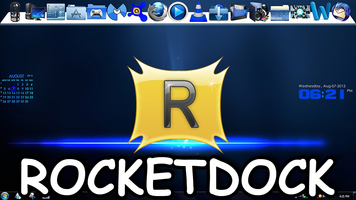RocketDock is a versatile Mac-style program dock and launcher for Windows 2000, XP, and Vista, offering a range of features and customization options that set it apart from other docks. With its smooth installation, flawless icon transitions, and unobtrusive footprint, RocketDock is an excellent choice for those looking to enhance their Windows experience.
Key Feature
1: Customizable Dock Placement
RocketDock allows users to position the dock on any of the four edges of their monitor, ensuring that it suits their personal preferences and workspace layout. Users can also set the dock to always be on top, on the bottom, autohide, or be ever-present, providing a range of display options.
2: Wide Range of Skins and Customization Options
The application comes with more than 20 skins, and fonts and colors are fully customizable. Users can also choose which icons are displayed and the order in which they appear, allowing for a highly personalized and visually appealing dock.
3: Growing Community and Additional Customization Resources
RocketDock's publisher is fostering a community around the program, with the app's website featuring areas where users can download more icons, widgets, and skins to further enhance and customize their experience.
4: Seamless Icon Transitions
The program boasts flawless icon transitions, providing a smooth and visually appealing user experience as you navigate through your dock and launch applications.
5: Minor Drawbacks and Room for Improvement
One drawback of RocketDock is that the main settings menu does not include options for adding and configuring extras. Instead, these options are accessible through a secondary settings menu available only by right-clicking on the dock itself. While this can be frustrating, it is not a major issue and could potentially be addressed in future updates.
In conclusion, RocketDock is a feature-rich and customizable program dock and launcher for Windows that offers a range of options for personalizing your computer experience. With its customizable dock placement, wide range of skins, growing community, seamless icon transitions, and minor drawbacks, RocketDock is an excellent choice for those looking to enhance their Windows experience with a Mac-style dock and launcher.
About RocketDock
Reviewed by Joe C. Jones
Information
Updated onSep 3, 2007
DeveloperPunk Software
LanguagesEnglish
Old Versions
RocketDock1.3.5
Sep 3, 2007
exe
How to download and Install RocketDock on Windows PC
- Click on the Download button to start downloading RocketDock for Windows.
- Open the .exe installation file in the Downloads folder and double click it.
- Follow the instructions in the pop-up window to install RocketDock on Windows PC.
- Now you can open and run RocketDock on Windows PC.
Alternatives to RocketDock
 Desktop GooseUnleash a goose on your desktop8.0
Desktop GooseUnleash a goose on your desktop8.0 NiceTaskbarCustomize your taskbar and organize programs on Windows 10/11.6.0
NiceTaskbarCustomize your taskbar and organize programs on Windows 10/11.6.0 TranslucentTBMake your Windows task bar translucent7.8
TranslucentTBMake your Windows task bar translucent7.8 Splashtop Wired XDisplayUse your iPad as a second monitor for PC or Mac10.0
Splashtop Wired XDisplayUse your iPad as a second monitor for PC or Mac10.0 Lively WallpaperGive life to your computer's desktop background8.0
Lively WallpaperGive life to your computer's desktop background8.0 Clip Studio PaintDraw like you never thought you could on your PC10.0
Clip Studio PaintDraw like you never thought you could on your PC10.0 TaskbarXMove the toolbar icons4.6
TaskbarXMove the toolbar icons4.6 Epic PenDraw or write on any program10.0
Epic PenDraw or write on any program10.0