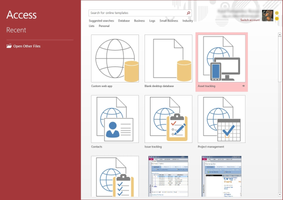Microsoft Office 2016 is the latest version of the Microsoft Office suite and boasts a range of upgraded features from its predecessor. It includes Access (database manager), Excel (spreadsheets), Word (text editor), OneNote (note-taking tool), Outlook (email client), PowerPoint (presentations), and Publisher (page layout and design for publishing), making it a comprehensive package for all your business and personal needs.
One of the exciting new enhancements for Microsoft Office 2016 is the addition of online features through Office 365 to allow users to use online services through their OneDrive account. Many of the suite's features require you to log in using your Microsoft account, but this secure process allows you to access templates available to download from Microsoft servers.
The new version includes an online documents manager that can sync with the cloud, providing users with the ability to work on a document together with a group of users in real-time, even if they do not have the Office package installed. You can also automatically publish content on your blog or share it to your social networks after creating it on Office, which is one of the package's many new features.
This desktop edition has a smooth and easy-to-use interface, with a range of visual improvements from the 2013 version. The performance and document-opening speed, even with the many features requiring an internet connection, are better than previous versions. This package augments the experience of previous versions of Office, making it an optimal choice for businesses and individuals, alike.
In conclusion, Microsoft Office 2016 is an all-inclusive package with a range of valuable, user-oriented features. Its online services through Office 365 and OneDrive make for easy team collaboration, while the enhanced interface allows for better document opening speeds. The desktop edition now is faster, more agile, and provides an improved user experience that is sure to enhance productivity in any office environment. It is a package worth upgrading for businesses and individuals who require the most up-to-date tools to keep up with the competition in today's market.
About Microsoft Office 2016
Reviewed by Jason A. Bilbrey
Information
Updated onAug 18, 2023
DeveloperMicrosoft
Operating systemWindows, Windows 7, Windows 8
LanguagesEnglish
Old Versions
Microsoft Office 2016Preview
Aug 18, 2023
exe32 bit
Microsoft Office 2016
May 15, 2015
exe32 bit

Microsoft Office 2016 for PC
A new version of the most widely used office IT suite
Preview
Free Downloadfor Windows
How to download and Install Microsoft Office 2016 on Windows PC
- Click on the Download button to start downloading Microsoft Office 2016 for Windows.
- Open the .exe installation file in the Downloads folder and double click it.
- Follow the instructions in the pop-up window to install Microsoft Office 2016 on Windows PC.
- Now you can open and run Microsoft Office 2016 on Windows PC.
Alternatives to Microsoft Office 2016
 Microsoft Office 2019Install Word, Excel and PowerPoint with Office 20198.0
Microsoft Office 2019Install Word, Excel and PowerPoint with Office 20198.0 HP SmartHP's official app for managing your printer9.4
HP SmartHP's official app for managing your printer9.4 ASRock Polychrome RGB SyncManage RGB lighting on your PC with ASRock motherboards10.0
ASRock Polychrome RGB SyncManage RGB lighting on your PC with ASRock motherboards10.0 App InstallerInstall apps from the Microsoft Store manually10.0
App InstallerInstall apps from the Microsoft Store manually10.0 Bluetooth Driver InstallerYour Bluetooth is not working?9.0
Bluetooth Driver InstallerYour Bluetooth is not working?9.0 MyASUSManage all your ASUS devices10.0
MyASUSManage all your ASUS devices10.0 Microsoft 365 (Office)Keep all your Office programs from Microsoft 365 in one place10.0
Microsoft 365 (Office)Keep all your Office programs from Microsoft 365 in one place10.0 WinRARReally fast and efficient file compressor8.6
WinRARReally fast and efficient file compressor8.6