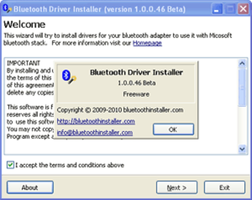A great advantage about this application is that before it applies any changes to the system, it backups its current state, so you can easily restore it if anything goes wrong.
Thanks to Bluetooth Driver Installer, you need only three steps to fix any problems connecting or syncing your computer with other devices.