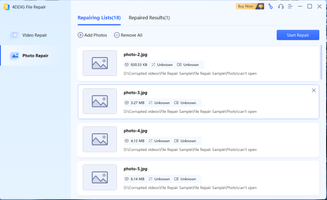4DDiG File Repair is a powerful and efficient tool designed to restore and repair corrupted images and videos, bringing them back to their original sharpness and vibrancy. With its smart repair system and user-friendly interface, 4DDiG File Repair is the best choice for photo restoration and video repair. Key features of 4DDiG File Repair include its capabilities for photo restoration, video repair, and AI enhancement.
Key Feature
1. Photo Restoration
4DDiG File Repair excels in restoring photos that are blurry, overexposed, or pixelated. It supports the repair of corrupted images in various formats, including jpg, jpeg, arw, cr2, erf, nef, pef, orf, raw, srw, crw, and raf. With the ability to repair up to 3000 pictures at one time and support batch repair in different formats, 4DDiG File Repair ensures a fast and secure photo restoration process.
2. Video Repair
In addition to photo restoration, 4DDiG File Repair also specializes in repairing popular video formats such as MP4, MOV, MKV, M4V, 3G2, 3GP, and more. It can fix videos that are choppy, jerky, grainy, distorted, or fuzzy, and is compatible with Windows PC and all storage media, including SD cards, USB flash drives, and HDDs. The software also supports popular camera brands like Canon, GoPro, and DJI, and offers batch repair in various formats for a seamless video repair experience.
3. AI Enhancement
4DDiG File Repair incorporates AI enhancement technology to further improve the quality of restored photos and videos. This feature supports lossless enlargement of small-sized pictures and videos, coloring black and white images and videos, and enhancing blurry visuals to make them clearly visible.
In conclusion, 4DDiG File Repair is a comprehensive solution for photo and video restoration, offering robust capabilities for repairing corrupted images and videos in various formats. Its AI enhancement feature adds an extra layer of quality improvement, ensuring that your restored media looks as good as new. With its user-friendly interface and advanced features, 4DDiG File Repair is the ideal choice for anyone in need of a reliable photo and video restoration tool.
Arabic
Chinese
Dutch
English
French
German
Indonesian
Japanese
Korean
Portuguese
Russian
Spanish
Thai
Turkish