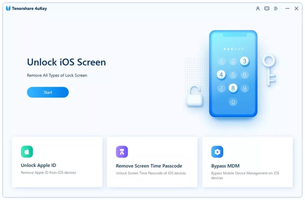Tenorshare 4uKey is an iOS unlocking tool designed to simplify the complications that can accompany owning an Apple device. You might forget your password or Apple ID, or maybe your device becomes unresponsive or disabled. This is where 4uKey comes in.
Instead of sending it in for decryption or bringing it to a local technician or Apple Store, you can troubleshoot the problem from the comfort of your own home. The software is well-designed and features a user-friendly interface and multiple helpful tools. It’s an excellent option for iOS device owners who need help bypassing a password or something similar, but it might not be the solution to every situation.
But depending on your Apple device, it may not work. For example, it did not work on my iPad and iPhone.
What I Like: This software is easy to use, helps prevent data loss, and is available in a trial version to test compatibility before you commit to a subscription.
What I Don’t Like: It does not work on most iPhones and iPads. Perhaps it works on earlier generations than I own.
English
French
German
Japanese
Portuguese
Russian
Spanish