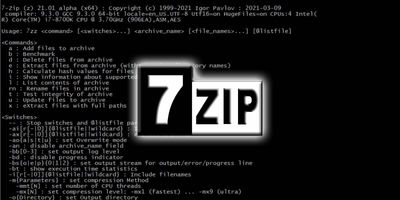7-Zip is an incredibly powerful and versatile compression file manager that offers all the essential functions required for managing compressed files. With support for various commonly used compression formats and seamless integration with the Windows operating system, 7-Zip is an optimal choice for anyone looking for a high-performance, free compressor.
Key Feature
1: Support for Multiple Compression Formats
7-Zip supports a wide variety of compression formats, including 7z, ZIP, CAB, RAR, ARJ, GZIP, BZIP2, TAR, CPIO, RPM, and DEB formats. This broad compatibility ensures that users can compress and extract files in their preferred format without encountering compatibility issues.
2: Superior Compression Power
Perhaps the most impressive feature of 7-Zip is its exceptional compression power, which outperforms any other application in the market. It offers 2-10% better compression than other compressors, specifically for Zip and gzip files, making it a highly efficient tool for compressing files and saving storage space.
3: Intuitive Interface
One of the most significant advantages of 7-Zip is its intuitive interface that allows users to compress and extract files easily. The software's user-friendly design ensures that even those with limited technical expertise can effectively manage compressed files without difficulty.
4: Excellent Compression Ratios without Quality Loss
7-Zip offers excellent compression ratios without compromising the quality of the files. This makes it an ideal choice for gamers, as it can compress large game files to save space on the hard disk without sacrificing performance or visual quality.
5: Community Recognition and Awards
7-Zip has been recognized by the community for its performance and reliability. In 2007, it was awarded the best project by the SourceForge community awards, which is a testament to the quality of performance and the user-friendly interface it offers.
In summary, 7-Zip is an excellent choice for anyone looking for a powerful, free compressor that provides optimal compression with advanced features. Its support for multiple compression formats, superior compression power, intuitive interface, and excellent compression ratios without quality loss make it a reliable and efficient tool for managing compressed files. With regular updates and recognition from the community, 7-Zip is a great choice for anyone in need of a dependable and powerful compressor.
About 7-Zip
Reviewed by Joe C. Jones
Information
Old Versions
7-Zip FAQ
Yes, 7-Zip is better than WinRAR in many ways. First, it can compress to a greater number of formats and with higher degrees of compression. Secondly, it is totally free of charge.
Yes, 7-Zip is completely free and open source. The program is free for both personal and professional use.
7-Zip is totally safe. The program shows zero positives in VirusTotal and has an impeccable safety record. Since it's open source software, it's also possible to take a look at the code.
No, 7-Zip does not require a license of any kind. The program is completely free of charge and does not require a license. Any website offering 7-Zip licenses is probably trying to mislead you.
The only difference between the standard version of 7-Zip and its portable version is that the latter doesn't require installation. Otherwise, it can compress and decompress the same formats as the standard version.
How to download and Install 7-Zip on Windows PC
- Click on the Download button to start downloading 7-Zip for Windows.
- Open the .exe installation file in the Downloads folder and double click it.
- Follow the instructions in the pop-up window to install 7-Zip on Windows PC.
- Now you can open and run 7-Zip on Windows PC.
Alternatives to 7-Zip
 Microsoft Office 2019Install Word, Excel and PowerPoint with Office 20198.0
Microsoft Office 2019Install Word, Excel and PowerPoint with Office 20198.0 HP SmartHP's official app for managing your printer9.4
HP SmartHP's official app for managing your printer9.4 ASRock Polychrome RGB SyncManage RGB lighting on your PC with ASRock motherboards10.0
ASRock Polychrome RGB SyncManage RGB lighting on your PC with ASRock motherboards10.0 App InstallerInstall apps from the Microsoft Store manually10.0
App InstallerInstall apps from the Microsoft Store manually10.0 Bluetooth Driver InstallerYour Bluetooth is not working?9.0
Bluetooth Driver InstallerYour Bluetooth is not working?9.0 Microsoft 365 (Office)Keep all your Office programs from Microsoft 365 in one place10.0
Microsoft 365 (Office)Keep all your Office programs from Microsoft 365 in one place10.0 MyASUSManage all your ASUS devices10.0
MyASUSManage all your ASUS devices10.0 WinRARReally fast and efficient file compressor8.6
WinRARReally fast and efficient file compressor8.6