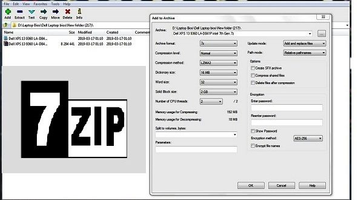7-Zip (64-bit) is a powerful file archiving and unpacking tool designed specifically for 64-bit operating systems. With its high compression ratio and support for various formats, 7-Zip offers a comprehensive solution for managing compressed files. The software comes with several key features that make it a valuable tool for users who need to archive and extract files efficiently.
Key Feature
1: High Compression Ratio
7-Zip boasts a high compression ratio in its new 7z format with LZMA compression. This feature ensures that users can create compressed files that take up minimal space on their hard drive, making it easier to store and share large files.
2: Wide Range of Supported Formats
The software supports a variety of formats for both packing and unpacking files. Supported formats for packing and unpacking include 7z, ZIP, GZIP, BZIP2, and TAR. For unpacking only, 7-Zip supports RAR, CAB, ISO, ARJ, LZH, CHM, MSI, WIM, Z, CPIO, RPM, DEB, and NSIS. This extensive format compatibility ensures that users can work with virtually any compressed file.
3: Superior Compression Ratio for ZIP and GZIP Formats
For ZIP and GZIP formats, 7-Zip provides a compression ratio that is 2-10 times better than ratios provided by PKZip and WinZip. This superior compression capability allows users to create smaller compressed files, saving valuable storage space and making it easier to share files.
4: Integration with Windows Shell and File Manager
7-Zip integrates seamlessly with Windows Shell and includes a File Manager for easy navigation and management of compressed files. This integration ensures that users can access and use 7-Zip directly from their Windows interface, streamlining the process of archiving and unpacking files.
5: Command Line Version
In addition to its graphical user interface, 7-Zip also offers a command line version for users who prefer to work with command line tools. This feature provides an alternative method for managing compressed files, catering to the preferences of different users.
In conclusion, 7-Zip (64-bit) is a powerful and versatile file archiving and unpacking tool designed for 64-bit operating systems. With its high compression ratio, wide range of supported formats, superior compression ratio for ZIP and GZIP formats, integration with Windows Shell and File Manager, and command line version, 7-Zip offers a comprehensive solution for managing compressed files efficiently and effectively.
About 7-Zip (64-bit)
Reviewed by 7-Zip Software
Information
Updated onApril 9, 2020
Developer7-Zip Software
Operating systemWindows 10, Windows 8, Windows Vista, Windows, Windows 7, Windows XP
Old Versions
7-Zip (64-bit)20.00
April 9, 2020
exe32 bit
How to download and Install 7-Zip (64-bit) on Windows PC
- Click on the Download button to start downloading 7-Zip (64-bit) for Windows.
- Open the .exe installation file in the Downloads folder and double click it.
- Follow the instructions in the pop-up window to install 7-Zip (64-bit) on Windows PC.
- Now you can open and run 7-Zip (64-bit) on Windows PC.
Alternatives to 7-Zip (64-bit)
 Microsoft Office 2019Install Word, Excel and PowerPoint with Office 20198.0
Microsoft Office 2019Install Word, Excel and PowerPoint with Office 20198.0 HP SmartHP's official app for managing your printer9.4
HP SmartHP's official app for managing your printer9.4 ASRock Polychrome RGB SyncManage RGB lighting on your PC with ASRock motherboards10.0
ASRock Polychrome RGB SyncManage RGB lighting on your PC with ASRock motherboards10.0 App InstallerInstall apps from the Microsoft Store manually10.0
App InstallerInstall apps from the Microsoft Store manually10.0 Bluetooth Driver InstallerYour Bluetooth is not working?9.0
Bluetooth Driver InstallerYour Bluetooth is not working?9.0 Microsoft 365 (Office)Keep all your Office programs from Microsoft 365 in one place10.0
Microsoft 365 (Office)Keep all your Office programs from Microsoft 365 in one place10.0 MyASUSManage all your ASUS devices10.0
MyASUSManage all your ASUS devices10.0 WinRARReally fast and efficient file compressor8.6
WinRARReally fast and efficient file compressor8.6