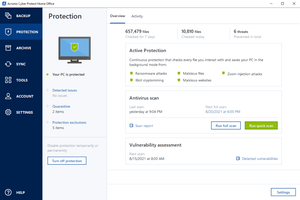Acronis True Image is a popular backup solution that offers a comprehensive range of features, including mobile device support for cloud storage. With its approachable interface, advanced backup and recovery tools, and mixed mobile experience, Acronis True Image 2013 aims to cater to both new and experienced users seeking reliable backup solutions.
Key Feature
1: Approachable Interface
For users new to backing up their computers, True Image 2013 provides a user-friendly interface with short, helpful descriptions to acquaint users with the primary functions. The cartoon sketches and friendly attitude offer reassurance that the partitioning and backup process is not as intimidating as it might seem.
2: Standard and Advanced Backup Features
True Image 2013 retains all the standard and advanced features from the 2012 version, allowing users to create backups in various ways using Acronis' backup and recovery tools. The software offers classic disk and partition backup modes, as well as the ability to create and restore backups online via cloud storage.
3: File-Level Search and Periodic Backups
The software allows users to search for backups at the file level and set periodic backups and recoveries for their media content. This feature ensures that users can easily locate and manage their backups, providing a more efficient backup process.
4: Bootable Media Recovery
True Image 2013 enables users to restore their machine states via bootable media, such as USB drives, ensuring that they can recover their systems even in the event of a complete system failure.
5: Mixed Mobile Experience
While Acronis True Image 2013 offers mobile device support for cloud storage, the experience may vary depending on the compatibility of your Android device and the version of your operating system. Some users may encounter issues with file syncing and cloud backup features, while others may find that the software works as intended on their devices.
In conclusion, Acronis True Image 2013 is a versatile backup solution that offers an approachable interface, advanced backup features, file-level search and periodic backups, bootable media recovery, and mobile device support for cloud storage. While its mobile experience may be mixed, the software's default disk backup and cloning functions are both speedy and effective, making it a reliable option for users seeking a comprehensive backup solution.
About Acronis True Image
Reviewed by Download.com Staff
Information
Updated onSeptember 29, 2023
DeveloperAcronis
Operating systemWindows, Windows 7, Windows 8, Windows 10
Old Versions

Acronis True Image for PC
Back up and restore everything and actively defend against ransomware.
2023
Free Downloadfor Windows
How to download and Install Acronis True Image on Windows PC
- Click on the Download button to start downloading Acronis True Image for Windows.
- Open the .exe installation file in the Downloads folder and double click it.
- Follow the instructions in the pop-up window to install Acronis True Image on Windows PC.
- Now you can open and run Acronis True Image on Windows PC.
Alternatives to Acronis True Image
 Microsoft Office 2019Install Word, Excel and PowerPoint with Office 20198.0
Microsoft Office 2019Install Word, Excel and PowerPoint with Office 20198.0 HP SmartHP's official app for managing your printer9.4
HP SmartHP's official app for managing your printer9.4 ASRock Polychrome RGB SyncManage RGB lighting on your PC with ASRock motherboards10.0
ASRock Polychrome RGB SyncManage RGB lighting on your PC with ASRock motherboards10.0 App InstallerInstall apps from the Microsoft Store manually10.0
App InstallerInstall apps from the Microsoft Store manually10.0 Bluetooth Driver InstallerYour Bluetooth is not working?9.0
Bluetooth Driver InstallerYour Bluetooth is not working?9.0 Microsoft 365 (Office)Keep all your Office programs from Microsoft 365 in one place10.0
Microsoft 365 (Office)Keep all your Office programs from Microsoft 365 in one place10.0 MyASUSManage all your ASUS devices10.0
MyASUSManage all your ASUS devices10.0 WinRARReally fast and efficient file compressor8.6
WinRARReally fast and efficient file compressor8.6