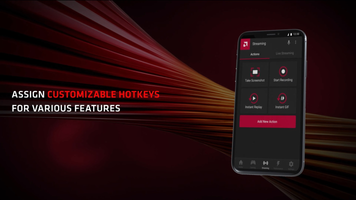AMD Software: Adrenalin Edition is a comprehensive and official AMD program designed to optimize graphics card performance and provide users with a seamless gaming experience. With its array of tools and features, this program allows users to manage their graphics card settings, update drivers, monitor CPU performance, and much more.
Key Feature
1: Graphics Control Panel
The primary function of AMD Software: Adrenalin Edition is to serve as a graphics control panel, enabling users to adjust various settings related to their graphics card. This includes updating drivers to the latest version for optimal performance in newly released games.
2: Stability and Driver Updates
With a focus on stability, AMD Software: Adrenalin Edition ensures that users can keep their graphics card drivers updated and reviewed using the official program. This feature guarantees smooth and reliable performance across all gaming applications.
3: Enhanced Gaming Performance
AMD Software: Adrenalin Edition offers tools to improve performance and user experience during gameplay. The program's FSR (FidelityFX Super Resolution) image scaling tool enhances visuals, providing extra performance and increased fps for a more immersive gaming experience.
4: CPU Monitoring and Overclocking
In addition to graphics card management, AMD Software: Adrenalin Edition also includes tools for CPU monitoring and overclocking. Users can access these features to optimize their system's performance and take full advantage of their hardware capabilities.
5: Elegant and Accessible User Interface
The program boasts an elegant and user-friendly interface, making it easy for users to navigate and customize settings according to their needs. This accessibility ensures that even those new to graphics card management can quickly and easily optimize their gaming experience.
In conclusion, AMD Software: Adrenalin Edition is a powerful and versatile program that offers a wide range of possibilities for enhancing the user experience when playing video games. With its graphics control panel, focus on stability, enhanced gaming performance, CPU monitoring and overclocking capabilities, and user-friendly interface, AMD Software: Adrenalin Edition enables users to fully harness the power of their graphics card and enjoy an unparalleled gaming experience.
About AMD Radeon Software: Adrenalin Driver
Reviewed by Arnold A. Howe
Information
Updated onNov 3, 2023
DeveloperAMD SOFTWARE
LanguagesEnglish
Old Versions
AMD Radeon Software: Adrenalin Driver23.11.1
Nov 3, 2023
exe64 bit
AMD Radeon Software: Adrenalin Driver23.10.2
Oct 18, 2023
exe64 bit

AMD Radeon Software: Adrenalin Driver for PC
Keep your AMD graphics card drivers updated
23.11.1
Free Downloadfor Windows
How to download and Install AMD Radeon Software: Adrenalin Driver on Windows PC
- Click on the Download button to start downloading AMD Radeon Software: Adrenalin Driver for Windows.
- Open the .exe installation file in the Downloads folder and double click it.
- Follow the instructions in the pop-up window to install AMD Radeon Software: Adrenalin Driver on Windows PC.
- Now you can open and run AMD Radeon Software: Adrenalin Driver on Windows PC.
Alternatives to AMD Radeon Software: Adrenalin Driver
 Microsoft Office 2019Install Word, Excel and PowerPoint with Office 20198.0
Microsoft Office 2019Install Word, Excel and PowerPoint with Office 20198.0 HP SmartHP's official app for managing your printer9.4
HP SmartHP's official app for managing your printer9.4 ASRock Polychrome RGB SyncManage RGB lighting on your PC with ASRock motherboards10.0
ASRock Polychrome RGB SyncManage RGB lighting on your PC with ASRock motherboards10.0 App InstallerInstall apps from the Microsoft Store manually10.0
App InstallerInstall apps from the Microsoft Store manually10.0 Bluetooth Driver InstallerYour Bluetooth is not working?9.0
Bluetooth Driver InstallerYour Bluetooth is not working?9.0 Microsoft 365 (Office)Keep all your Office programs from Microsoft 365 in one place10.0
Microsoft 365 (Office)Keep all your Office programs from Microsoft 365 in one place10.0 MyASUSManage all your ASUS devices10.0
MyASUSManage all your ASUS devices10.0 WinRARReally fast and efficient file compressor8.6
WinRARReally fast and efficient file compressor8.6