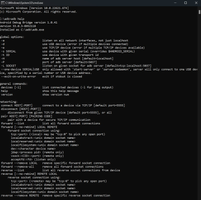Android SDK Platform-Tools is a component for the Android SDK. It includes tools that interface with the Android platform, primarily adb and fastboot. Although adb is required for Android app development, app developers will normally just use the copy Studio installs. This download is useful if you want to use adb directly from the command-line and don't have Studio installed. (If you do have Studio installed, you might want to just use the copy it installed because Studio will automatically update it.) fastboot is needed if you want to unlock your device bootloader and flash it with a new system image. This package used to contain systrace, but that has been obsoleted in favor of Studio Profiler, gpuinspector.dev, or Perfetto.
Although some new features in adb and fastboot are available only for recent versions of Android, they're backward compatible, so you should only need the latest version of the SDK Platform-Tools and should file bugs if you find exceptions.
About Android SDK Platform-Tools (ADB)
Reviewed by Paula L. White
Information
Updated onAug 28, 2023
DeveloperGoogle LLC
LanguagesEnglish
Old Versions

Android SDK Platform-Tools (ADB) for PC
Use ADB and Fastboot to control your Android smartphone
34.0.1
Free Downloadfor Windows
How to download and Install Android SDK Platform-Tools (ADB) on Windows PC
- Click on the Download button to start downloading Android SDK Platform-Tools (ADB) for Windows.
- Open the .exe installation file in the Downloads folder and double click it.
- Follow the instructions in the pop-up window to install Android SDK Platform-Tools (ADB) on Windows PC.
- Now you can open and run Android SDK Platform-Tools (ADB) on Windows PC.
Alternatives to Android SDK Platform-Tools (ADB)
 Microsoft Office 2019Install Word, Excel and PowerPoint with Office 20198.0
Microsoft Office 2019Install Word, Excel and PowerPoint with Office 20198.0 HP SmartHP's official app for managing your printer9.4
HP SmartHP's official app for managing your printer9.4 ASRock Polychrome RGB SyncManage RGB lighting on your PC with ASRock motherboards10.0
ASRock Polychrome RGB SyncManage RGB lighting on your PC with ASRock motherboards10.0 App InstallerInstall apps from the Microsoft Store manually10.0
App InstallerInstall apps from the Microsoft Store manually10.0 Bluetooth Driver InstallerYour Bluetooth is not working?9.0
Bluetooth Driver InstallerYour Bluetooth is not working?9.0 Microsoft 365 (Office)Keep all your Office programs from Microsoft 365 in one place10.0
Microsoft 365 (Office)Keep all your Office programs from Microsoft 365 in one place10.0 MyASUSManage all your ASUS devices10.0
MyASUSManage all your ASUS devices10.0 WinRARReally fast and efficient file compressor8.6
WinRARReally fast and efficient file compressor8.6