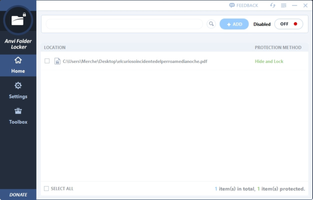Anvi Folder Locker is a simple and user-friendly program that allows PC users to protect their sensitive folders and files by hiding them or applying passwords. This handy tool is ideal for those who share their computers with friends, family members, or colleagues and wish to keep their data private and confidential.
The Anvi Folder Locker interface is easy to navigate, making it suitable for users with various levels of computer skills. To use the program, one can simply add folders and files by using the 'add' button. The software has no restrictions on the number of folders or files that can be added.
Once files and folders are added, users have the option to choose from six different locks to apply to each of them. They can choose to make files and folders visible or hidden, lock them with a password, restrict editing by making them read-only, or use a combination of password protection and hiding files. The software allows users to switch the protection settings if necessary, and they can temporarily disable protection for quick access by merely unchecking options.
Users can also easily remove files and folders from the list with a single click, limiting external access to their data. The program ensures that all files and folders are well protected from unauthorized access, having the option to add/remove security measures to individual files and folders.
In summary, Anvi Folder Locker is a powerful, user-friendly program that provides reliable protection for sensitive files and folders. It is an ideal solution for individuals who share their computers or store confidential data and need an efficient way to protect their files. It is easy to use, and its user-friendly interface enables users to protect their data quickly and hassle-free, making it a must-have for computer users who value their privacy.
Afrikaans
Amharic
Arabic
Armenian
Belarusian
Bulgarian
Català
Chinese
Croatian
Czech
Danish
Dutch
English
Estonian
Farsi
Finnish
French
German
Greek
Hebrew
Hindi
Hungarian
Icelandic
Indonesian
Italian
Japanese
Kazakh
Korean
Latvian
Lithuanian
Malaysian
Norwegian
Polish
Portuguese
Romanian
Russian
Serbian
Slovak
Slovenian
Spanish
Swahili
Swedish
Tagalog
Thai
Turkish
Ukrainian
Vietnamese
Zulu