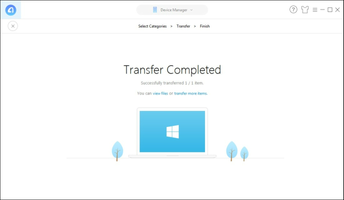AnyTrans is a versatile and user-friendly tool designed for users who have a large music collection on their devices and wish to manage their files effortlessly. With its intuitive drag-and-drop functionality, playlist creation, and customizable album covers, AnyTrans simplifies music management and organization across various devices.
Key Feature
1: Seamless Music Transfer
AnyTrans allows users to transfer music tracks between their PC and mobile device, regardless of the device's operating system. This feature ensures that users can conveniently store and manage their music collection across multiple devices without any compatibility issues.
2: Drag-and-Drop Functionality
The program's intuitive drag-and-drop functionality makes it easy for users to transfer music files or folders between their PC and mobile device. This streamlined process eliminates any complications, allowing users to manage their music collection with ease.
3: Playlist Creation and Organization
With AnyTrans, users can create playlists and special albums for music videos or audio from other sources, such as radio or voice files. This feature enables users to keep their music collection organized and easily accessible, ensuring a seamless listening experience.
4: Customizable Album Covers
AnyTrans allows users to add their own album covers to their music collection, enhancing the visual appeal while listening to their favorite tracks. This customization feature enables users to personalize their music library, creating a more enjoyable and immersive experience.
5: Comprehensive Music Management
AnyTrans offers a comprehensive solution for managing and organizing a user's music collection, ensuring that their library remains perfectly organized. With its seamless music transfer, drag-and-drop functionality, playlist creation, and customizable album covers, AnyTrans simplifies the process of managing a large music collection across various devices.
In conclusion, AnyTrans is an invaluable tool for users with extensive music collections on their devices, providing an effortless way to manage and organize their files. With its intuitive features and user-friendly interface, AnyTrans ensures that users can easily transfer, manage, and personalize their music collection across multiple devices.
About AnyTrans
Reviewed by Arnold A. Howe
Information
Updated onApr 13, 2022
DeveloperiMobie.Inc
LanguagesEnglish,Italian,Spanish
Old Versions
How to download and Install AnyTrans on Windows PC
- Click on the Download button to start downloading AnyTrans for Windows.
- Open the .exe installation file in the Downloads folder and double click it.
- Follow the instructions in the pop-up window to install AnyTrans on Windows PC.
- Now you can open and run AnyTrans on Windows PC.
Alternatives to AnyTrans
 Microsoft Office 2019Install Word, Excel and PowerPoint with Office 20198.0
Microsoft Office 2019Install Word, Excel and PowerPoint with Office 20198.0 HP SmartHP's official app for managing your printer9.4
HP SmartHP's official app for managing your printer9.4 ASRock Polychrome RGB SyncManage RGB lighting on your PC with ASRock motherboards10.0
ASRock Polychrome RGB SyncManage RGB lighting on your PC with ASRock motherboards10.0 App InstallerInstall apps from the Microsoft Store manually10.0
App InstallerInstall apps from the Microsoft Store manually10.0 Bluetooth Driver InstallerYour Bluetooth is not working?9.0
Bluetooth Driver InstallerYour Bluetooth is not working?9.0 Microsoft 365 (Office)Keep all your Office programs from Microsoft 365 in one place10.0
Microsoft 365 (Office)Keep all your Office programs from Microsoft 365 in one place10.0 MyASUSManage all your ASUS devices10.0
MyASUSManage all your ASUS devices10.0 WinRARReally fast and efficient file compressor8.6
WinRARReally fast and efficient file compressor8.6