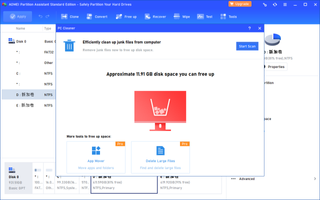If you're looking for a reliable and efficient partition software for your PC, AOMEI Partition Assistant is a great option to consider. This software simplifies the partitioning process and removes the need for you to have to worry about losing data.
With AOMEI Partition Assistant, you have the ability to create new partitions, manage existing ones, and perform a variety of partition-related operations, including resizing, combining, and moving them. This software is perfect for those who need to free up disk space for new applications, backup data, or just want to reorganize their hard drive.
One of the most interesting features of AOMEI Partition Assistant is the ability to convert NTFS partition file systems into FAT32, and GPT distribution schemes into MBR. This can be extremely useful in situations where you need to change your hard drive's configuration for improved performance or troubleshooting.
Additionally, AOMEI Partition Assistant allows you to easily move data from one storage device to another, such as moving your OS to an SSD. This feature can help speed up your computer's performance, making it run much faster and smoother.
One of the best things about AOMEI Partition Assistant is its easy-to-use interface that simplifies the partitioning process. The software provides a step-by-step wizard that helps guide you through the process, making it a great option for those who are new to partitioning software.
Overall, AOMEI Partition Assistant is an excellent tool for anyone who wants to manage and organize their hard drive's partitions. It offers a user-friendly interface that streamlines the process of partitioning while providing a high level of control over your hard drive's configuration.
Dutch
English
French
German
Japanese
Polish
Russian
Spanish
Turkish