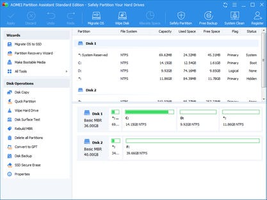AOMEI Partition Assistant Standard is a professional multilingual disk partition software designed for 32-bit or 64-bit versions of Windows 10, 8.1, 8, 7, Vista, and XP. This versatile software offers a wide range of features that enable users to manage their disk partitions effectively and efficiently. With its user-friendly interface and powerful tools, AOMEI Partition Assistant Standard is an essential utility for managing your disk partitions and optimizing your system performance.
Key Feature
1: Comprehensive Partition Management
AOMEI Partition Assistant Standard allows users to resize, move, extend, merge, split, align, create, delete, and format partitions with ease. This comprehensive set of partition management tools ensures that users can effectively organize and optimize their disk space according to their needs.
2: MBR and GPT Conversion
The software enables users to convert their system disk between MBR and GPT styles, providing flexibility and compatibility with various storage devices and partition schemes. This feature ensures that users can easily switch between different partition styles to suit their system requirements.
3: OS Migration to SSD
AOMEI Partition Assistant Standard supports migrating the operating system to an SSD, ensuring a smooth transition and optimal performance. This feature is particularly useful for users looking to upgrade their system storage or improve system responsiveness.
4: Bootable Media Creation
The software allows users to create bootable media, such as a Windows 10/8/7 bootable USB drive, which can be used to troubleshoot or repair system issues. This feature ensures that users can quickly and easily recover their system in case of a failure or corruption.
5: Support for 4096 Byte Sector Size and More
AOMEI Partition Assistant Standard supports disk with 4096-byte sector size and more, ensuring compatibility with a wide range of storage devices and partition schemes. This feature allows users to manage their disk partitions effectively, regardless of the disk's sector size.
In conclusion, AOMEI Partition Assistant Standard is a powerful and versatile disk partition software that offers a comprehensive set of tools for managing disk partitions on Windows systems. With features such as comprehensive partition management, MBR and GPT conversion, OS migration to SSD, bootable media creation, and support for 4096-byte sector size and more, AOMEI Partition Assistant Standard is an essential utility for optimizing your system performance and managing your disk partitions with ease.
About AOMEI Partition Assistant Standard
Reviewed by Lizzie M. Walsh
Information
Updated onNovember 1, 2023
DeveloperAomei Tech
Operating systemWindows 10, Windows 8, Windows 11, Windows, Windows 7
Old Versions
AOMEI Partition Assistant Standard9.15
May 2, 2023
exe32 bit

AOMEI Partition Assistant Standard for PC
Partition your hard drive safely and without data loss.
10.2
Free Downloadfor Windows
How to download and Install AOMEI Partition Assistant Standard on Windows PC
- Click on the Download button to start downloading AOMEI Partition Assistant Standard for Windows.
- Open the .exe installation file in the Downloads folder and double click it.
- Follow the instructions in the pop-up window to install AOMEI Partition Assistant Standard on Windows PC.
- Now you can open and run AOMEI Partition Assistant Standard on Windows PC.
Alternatives to AOMEI Partition Assistant Standard
 Microsoft Office 2019Install Word, Excel and PowerPoint with Office 20198.0
Microsoft Office 2019Install Word, Excel and PowerPoint with Office 20198.0 HP SmartHP's official app for managing your printer9.4
HP SmartHP's official app for managing your printer9.4 ASRock Polychrome RGB SyncManage RGB lighting on your PC with ASRock motherboards10.0
ASRock Polychrome RGB SyncManage RGB lighting on your PC with ASRock motherboards10.0 App InstallerInstall apps from the Microsoft Store manually10.0
App InstallerInstall apps from the Microsoft Store manually10.0 Bluetooth Driver InstallerYour Bluetooth is not working?9.0
Bluetooth Driver InstallerYour Bluetooth is not working?9.0 Microsoft 365 (Office)Keep all your Office programs from Microsoft 365 in one place10.0
Microsoft 365 (Office)Keep all your Office programs from Microsoft 365 in one place10.0 MyASUSManage all your ASUS devices10.0
MyASUSManage all your ASUS devices10.0 WinRARReally fast and efficient file compressor8.6
WinRARReally fast and efficient file compressor8.6