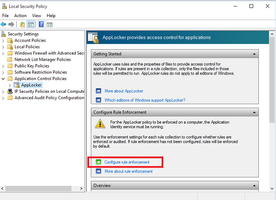AppLocker is a powerful security feature available in Windows that enables administrators to control the execution of executable files on a system, providing a robust solution for managing application access and usage. By creating rules based on file names, publishers, or file locations, administrators can allow or deny the execution of specific files, ensuring a secure and controlled environment for users. AppLocker offers a more advanced and flexible approach compared to its predecessor, Software Restriction Policies, by allowing rules to apply to individuals or groups and offering different enforcement levels.
Key Feature 1: Rule-Based Access Control AppLocker allows administrators to create rules that determine which executable files can be run on a system. These rules can be based on file names, publishers, or file locations, providing a granular level of control over application execution. This feature helps maintain a secure environment by preventing unauthorized or potentially harmful applications from running on a system.
Key Feature 2: User and Group Targeting Unlike Software Restriction Policies, AppLocker rules can be applied to specific individuals or groups, allowing administrators to tailor application access according to the needs and responsibilities of different users. This flexibility ensures that users have access to the applications they need while maintaining a secure environment.
Key Feature 3: Enforcement Level Policies AppLocker offers various enforcement levels through the use of policies, enabling administrators to group users based on their access requirements. For example, users can be placed in an 'audit' policy, which allows administrators to monitor rule violations before moving the user to a higher enforcement level. This feature provides a structured approach to managing application access and helps ensure that users are granted the appropriate level of access based on their role and responsibilities.
Key Feature 4: Enhanced Security By controlling which executable files are allowed or denied on a system, AppLocker significantly enhances the overall security of a Windows environment. Administrators can prevent unauthorized applications from running, reducing the risk of malware infections, data breaches, and other security threats.
Key Feature 5: Monitoring and Auditing AppLocker provides administrators with the ability to monitor and audit application usage, enabling them to identify rule violations and adjust policies accordingly. This feature helps maintain a secure environment by ensuring that application access rules are effective and up-to-date.
In summary, AppLocker is a powerful and flexible security feature in Windows that enables administrators to control the execution of executable files on a system. With its rule-based access control, user and group targeting, enforcement level policies, enhanced security, and monitoring capabilities, AppLocker provides a comprehensive solution for managing application access and maintaining a secure environment.
About AppLocker
Reviewed by Eddie C. Reardon
Information
Updated onMar 13, 2013
DeveloperSmart-X
LanguagesEnglish
Old Versions
AppLocker1.3
Mar 13, 2013
zip
How to download and Install AppLocker on Windows PC
- Click on the Download button to start downloading AppLocker for Windows.
- Open the .exe installation file in the Downloads folder and double click it.
- Follow the instructions in the pop-up window to install AppLocker on Windows PC.
- Now you can open and run AppLocker on Windows PC.
Alternatives to AppLocker
 Microsoft Office 2019Install Word, Excel and PowerPoint with Office 20198.0
Microsoft Office 2019Install Word, Excel and PowerPoint with Office 20198.0 HP SmartHP's official app for managing your printer9.4
HP SmartHP's official app for managing your printer9.4 ASRock Polychrome RGB SyncManage RGB lighting on your PC with ASRock motherboards10.0
ASRock Polychrome RGB SyncManage RGB lighting on your PC with ASRock motherboards10.0 App InstallerInstall apps from the Microsoft Store manually10.0
App InstallerInstall apps from the Microsoft Store manually10.0 Bluetooth Driver InstallerYour Bluetooth is not working?9.0
Bluetooth Driver InstallerYour Bluetooth is not working?9.0 Microsoft 365 (Office)Keep all your Office programs from Microsoft 365 in one place10.0
Microsoft 365 (Office)Keep all your Office programs from Microsoft 365 in one place10.0 MyASUSManage all your ASUS devices10.0
MyASUSManage all your ASUS devices10.0 WinRARReally fast and efficient file compressor8.6
WinRARReally fast and efficient file compressor8.6