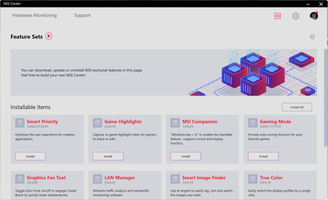MSI Center for PC is an innovative and comprehensive platform that brings together all of MSI's exclusive features into a single, user-friendly interface. Designed to enhance your gaming and computing experience, MSI Center for Windows allows you to build your own control center, tailored to your preferences and needs. With its wide range of features, including Game Mode, Smart Override, Smart Image Finder, and MSI Companion, MSI Center empowers you to play and create like a pro.
Key Features:
Unified Platform: MSI Center for PC combines all MSI-exclusive features into one cohesive platform, making it easier than ever to access and manage your favorite tools and settings. This unified approach simplifies the user experience and ensures that all MSI features are readily available at your fingertips.
Customizable Control Center: With MSI Center for Windows, you can build your own control center to suit your preferences and requirements. By organizing your favorite features and settings in a personalized layout, you can create a unique and efficient workspace that caters to your specific needs.
Game Mode and Smart Override: Enhance your gaming experience with MSI Center's Game Mode and Smart Override features. Game Mode optimizes your system settings for the best gaming performance, while Smart Override allows you to quickly and easily override your system's default settings for a more customized experience.
Smart Image Finder and MSI Companion: MSI Center includes the latest MSI features, such as Smart Image Finder and MSI Companion, to further improve your computing experience. Smart Image Finder streamlines the process of locating and organizing your image files, while MSI Companion offers a range of tools and utilities designed to help you get the most out of your MSI device.
Constant Updates and Innovation: As a cutting-edge platform, MSI Center continually evolves to include new features and improvements, ensuring that you always have access to the latest tools and technologies from MSI. This commitment to innovation allows you to stay ahead of the curve and enjoy an enhanced computing experience.
Chinese
English
French
German
Italian
Japanese
Korean
Polish
Portuguese
Russian
Spanish
Turkish