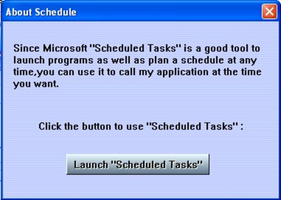Auto Macro Recorder is a powerful and user-friendly program designed to automate repetitive tasks by recording your actions, such as mouse movements, clicks, and used programs, and reproducing them exactly when desired. With its straightforward functionality and advanced options, Auto Macro Recorder is an invaluable tool for increasing productivity and simplifying complex tasks.
Key Feature
1: Easy-to-Use Recording and Playback
Auto Macro Recorder makes it incredibly simple to record and reproduce your actions. With just a press of the F10 key to record and the F9 key to playback, users can effortlessly automate repetitive tasks or program a series of actions to be executed automatically.
2: Customizable Scripts
The program saves your recorded actions in a simple text folder containing the script, which can be easily modified to suit your needs. This customization feature allows users to fine-tune their automated tasks and ensure accurate execution.
3: Advanced Options
Auto Macro Recorder offers a range of advanced options, such as specifying the number of repetitions, setting intervals between actions, and adjusting the playback speed. These options provide users with greater control over their automated tasks, ensuring that the program meets their unique requirements.
4: Time-Saving and Increased Productivity
By automating repetitive tasks and simplifying complex actions, Auto Macro Recorder helps users save time and increase their productivity. The program's easy-to-use interface and advanced options make it an essential tool for those looking to optimize their workflow and minimize manual effort.
5: Wide Range of Applications
Auto Macro Recorder is suitable for various applications, from automating mundane tasks to programming complex actions in software or web-based environments. Its versatility makes it an invaluable tool for users across different industries and professions.
In conclusion, Auto Macro Recorder is a powerful and user-friendly program that enables users to automate repetitive tasks and simplify complex actions with ease. With its easy-to-use recording and playback functionality, customizable scripts, advanced options, and wide range of applications, Auto Macro Recorder is an essential tool for anyone looking to increase productivity and streamline their workflow.
About Auto Macro Recorder
Reviewed by Thomas P. Larson
Information
Updated onFeb 8, 2012
DeveloperReadmeSoft
LanguagesEnglish
Old Versions

Auto Macro Recorder for PC
Record all your actions on Windows and play them
5.8
Free Downloadfor Windows
How to download and Install Auto Macro Recorder on Windows PC
- Click on the Download button to start downloading Auto Macro Recorder for Windows.
- Open the .exe installation file in the Downloads folder and double click it.
- Follow the instructions in the pop-up window to install Auto Macro Recorder on Windows PC.
- Now you can open and run Auto Macro Recorder on Windows PC.
Alternatives to Auto Macro Recorder
 Microsoft Office 2019Install Word, Excel and PowerPoint with Office 20198.0
Microsoft Office 2019Install Word, Excel and PowerPoint with Office 20198.0 HP SmartHP's official app for managing your printer9.4
HP SmartHP's official app for managing your printer9.4 ASRock Polychrome RGB SyncManage RGB lighting on your PC with ASRock motherboards10.0
ASRock Polychrome RGB SyncManage RGB lighting on your PC with ASRock motherboards10.0 App InstallerInstall apps from the Microsoft Store manually10.0
App InstallerInstall apps from the Microsoft Store manually10.0 Bluetooth Driver InstallerYour Bluetooth is not working?9.0
Bluetooth Driver InstallerYour Bluetooth is not working?9.0 Microsoft 365 (Office)Keep all your Office programs from Microsoft 365 in one place10.0
Microsoft 365 (Office)Keep all your Office programs from Microsoft 365 in one place10.0 MyASUSManage all your ASUS devices10.0
MyASUSManage all your ASUS devices10.0 WinRARReally fast and efficient file compressor8.6
WinRARReally fast and efficient file compressor8.6