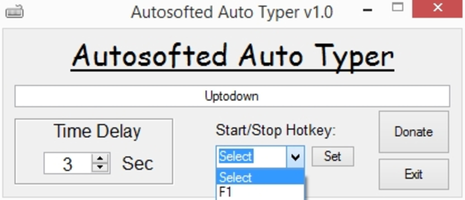Auto Typer is a highly efficient software that allows users to add automatic sentences to any type of document on their PC without manually typing the words. By simply pressing a single button, users can save time and effort while working on various tasks. This tool is especially useful for filling out questionnaires or using complex URLs.
Key Feature
1: Easy Sentence Automation
Auto Typer makes it incredibly simple to automate sentences in your documents. Users can easily open the software, insert the desired sentences, and let the program handle the rest, eliminating the need for manual typing.
2: Customizable Activation Key
The software allows users to choose a specific key to activate the automated sentence insertion. By opening the menu and selecting the most convenient option or choosing a custom key, users can ensure that their automated sentences are inserted seamlessly and efficiently.
3: Adjustable Text Insertion Time
Auto Typer enables users to set the time it takes for the automated text to be written. By selecting the desired time delay in seconds, users can control the speed at which the text is inserted after pressing the activation key.
4: Multiple Sentence Setup
With Auto Typer, users can set up as many automated sentences as they need, inserting them wherever necessary to avoid repetitive and time-consuming tasks. This feature allows for greater efficiency and productivity while working on various projects.
5: User-Friendly Interface
Auto Typer features an intuitive and easy-to-navigate interface, making it simple for users of all experience levels to access and utilize the various features and tools available. The straightforward design ensures that users can quickly set up their automated sentences without any unnecessary complications.
In conclusion, Auto Typer is a valuable tool for users looking to save time and effort while working on documents, questionnaires, or any task that requires repetitive sentence insertion. With its easy sentence automation, customizable activation key, adjustable text insertion time, multiple sentence setup, and user-friendly interface, Auto Typer offers a comprehensive solution for automating text input and enhancing overall productivity.
About Auto Typer
Reviewed by Arnold A. Howe
Information
Updated onJan 11, 2022
DeveloperAutosofted
LanguagesEnglish
How to download and Install Auto Typer on Windows PC
- Click on the Download button to start downloading Auto Typer for Windows.
- Open the .exe installation file in the Downloads folder and double click it.
- Follow the instructions in the pop-up window to install Auto Typer on Windows PC.
- Now you can open and run Auto Typer on Windows PC.
Alternatives to Auto Typer
 Microsoft Office 2019Install Word, Excel and PowerPoint with Office 20198.0
Microsoft Office 2019Install Word, Excel and PowerPoint with Office 20198.0 HP SmartHP's official app for managing your printer9.4
HP SmartHP's official app for managing your printer9.4 ASRock Polychrome RGB SyncManage RGB lighting on your PC with ASRock motherboards10.0
ASRock Polychrome RGB SyncManage RGB lighting on your PC with ASRock motherboards10.0 App InstallerInstall apps from the Microsoft Store manually10.0
App InstallerInstall apps from the Microsoft Store manually10.0 Bluetooth Driver InstallerYour Bluetooth is not working?9.0
Bluetooth Driver InstallerYour Bluetooth is not working?9.0 Microsoft 365 (Office)Keep all your Office programs from Microsoft 365 in one place10.0
Microsoft 365 (Office)Keep all your Office programs from Microsoft 365 in one place10.0 MyASUSManage all your ASUS devices10.0
MyASUSManage all your ASUS devices10.0 WinRARReally fast and efficient file compressor8.6
WinRARReally fast and efficient file compressor8.6