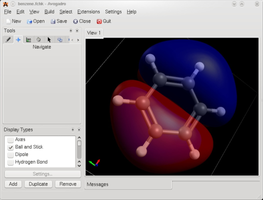Avogadro is a versatile, open-source, multi-platform application designed for creating and visualizing three-dimensional molecular structures interactively. With its wide range of features and compatibility with various file formats, Avogadro is an invaluable tool for researchers, students, and professionals working in the fields of chemistry, biochemistry, and molecular modeling.
Key Feature
1: Interactive 3D Visualization
Avogadro allows users to view and manipulate three-dimensional molecular structures from almost any angle, providing an interactive and dynamic platform for understanding and analyzing molecular designs. This feature enables users to gain a deeper understanding of molecular structures and their properties.
2: Comprehensive Labeling Options
The Label feature in Avogadro enables users to add detailed information to each molecule, such as element names and symbols, atom counts, partial charges, unique identifiers, and more. With 17 different labeling options, users can customize their molecular models to display the most relevant and useful information for their specific needs.
3: Easy Element Addition
Adding chemical elements to molecular structures is simple with Avogadro's Draw menu. Users can select elements from a dropdown box or access the periodic table by clicking 'Other' if the desired element is not listed in the menu. This streamlined process makes it easy to build and modify molecular models quickly and accurately.
4: Fragment Library
Avogadro's fragment library allows users to quickly insert a variety of chemical compounds into their molecular models, saving time and effort in the design process. This feature enables users to efficiently create complex structures by incorporating pre-built fragments into their designs.
5: Compatibility and Export Options
Avogadro is compatible with popular computational chemistry software, such as GAUSSIAN, GAMESS, MOPAC, and Q-Chem, allowing users to seamlessly integrate their molecular models with these platforms. Additionally, Avogadro can export models to various graphics formats, including EPS, SVP, POV-Ray, PNG, JPG, and BMP, making it easy to share and present molecular designs.
In conclusion, Avogadro is a powerful, open-source application that offers a comprehensive range of features for creating, visualizing, and analyzing three-dimensional molecular structures. With its interactive 3D visualization, extensive labeling options, easy element addition, fragment library, and compatibility with popular chemistry software, Avogadro is an essential tool for anyone working with molecular modeling and design.
About Avogadro
Reviewed by Ryan J. Boudreaux
Information
Updated onNov 27, 2020
DeveloperThe Avogadro Team
LanguagesEnglish
Old Versions
How to download and Install Avogadro on Windows PC
- Click on the Download button to start downloading Avogadro for Windows.
- Open the .exe installation file in the Downloads folder and double click it.
- Follow the instructions in the pop-up window to install Avogadro on Windows PC.
- Now you can open and run Avogadro on Windows PC.
Alternatives to Avogadro
 SHAREitShare files between Android, Apple and a PC without needing Internet10.0
SHAREitShare files between Android, Apple and a PC without needing Internet10.0 MechvibesGet the keyboard sound you like on your Android device.10.0
MechvibesGet the keyboard sound you like on your Android device.10.0 DuolingoLearn and practice languages easily10.0
DuolingoLearn and practice languages easily10.0 TypingMasterLearn typing with this personal teacher9.2
TypingMasterLearn typing with this personal teacher9.2 PictoBloxHave a great time learning to code9.8
PictoBloxHave a great time learning to code9.8 Google Books DownloaderDownload eBooks easily from Google Books Downloader7.2
Google Books DownloaderDownload eBooks easily from Google Books Downloader7.2 MoodleThe most popular virutual teaching platform8.2
MoodleThe most popular virutual teaching platform8.2 Mendeley Reference ManagerManage and organize your research and references8.4
Mendeley Reference ManagerManage and organize your research and references8.4