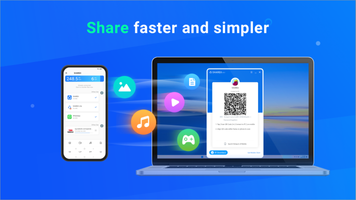SHAREit is a file-sharing platform that is designed to make file-sharing between different platforms such as Android, iOS, Windows, and macOS easy and hassle-free. Whether it is an installed app or a music file or a video or any other file, you can instantly share all sorts of files and installed apps with the help of SHAREit that makes the file transfer much more smooth, easier, and hassle-free.
Instead of trying out old file-transfer method which can take a lot of time for huge files, SHAREit uses the all new technology that makes file transfers much more simpler and easier. You can share even share huge files with file size in GBs as there is no size limit and all of this will be done in no time as the file transfer process is so speedy.
What makes SHAREit different and better than other file sharing apps and platforms out there is that SHAREit is available across all of the major file sharing platforms. This includes Android, iOS, Windows, and macOS. If you are on any one of these platforms then you can share files and apps across these platforms without any issue with the help of SHAREit that makes the file transfer process much more simpler and easier.
About SHAREit
Reviewed by Lizzie M. Walsh
Information
Updated onAug 21, 2023
DeveloperSmart Media4U Technology Pte.Ltd.
LanguagesEnglish

SHAREit for PC
Share files between Android, Apple and a PC without needing Internet
5.1.0.6_UD
Free Downloadfor Windows
How to download and Install SHAREit on Windows PC
- Click on the Download button to start downloading SHAREit for Windows.
- Open the .exe installation file in the Downloads folder and double click it.
- Follow the instructions in the pop-up window to install SHAREit on Windows PC.
- Now you can open and run SHAREit on Windows PC.
Alternatives to SHAREit
 MechvibesGet the keyboard sound you like on your Android device.10.0
MechvibesGet the keyboard sound you like on your Android device.10.0 DuolingoLearn and practice languages easily10.0
DuolingoLearn and practice languages easily10.0 TypingMasterLearn typing with this personal teacher9.2
TypingMasterLearn typing with this personal teacher9.2 PictoBloxHave a great time learning to code9.8
PictoBloxHave a great time learning to code9.8 Google Books DownloaderDownload eBooks easily from Google Books Downloader7.2
Google Books DownloaderDownload eBooks easily from Google Books Downloader7.2 MoodleThe most popular virutual teaching platform8.2
MoodleThe most popular virutual teaching platform8.2 Mendeley Reference ManagerManage and organize your research and references8.4
Mendeley Reference ManagerManage and organize your research and references8.4 MathTypeRevolution your Math documents6.8
MathTypeRevolution your Math documents6.8