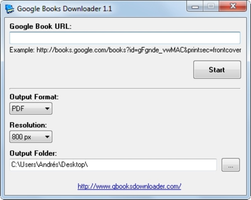Google Books Downloader is a user-friendly software that allows users to convert Google Books into PDFs or images for offline viewing. With its simple interface and a handful of options, Google Books Downloader makes it easy to download and save books from Google Books. Here are some key features of Google Books Downloader:
Key Feature
1: Easy to Use
Google Books Downloader features a straightforward interface with just a few options, making it incredibly easy to use. Users only need to input the URL of the book they'd like to download, and the software takes care of the rest.
2: Fast Download and Conversion
The software is designed for speed and efficiency. In tests, a 220-page book took just 3 minutes and 33 seconds to be downloaded, converted, and saved to the desktop.
3: Handy Options
Despite its basic nature, Google Books Downloader offers several useful options, such as image resolution, output format, and output directory. The software can generate PDF books as well as JPEG/PNG images with a resolution of up to 1280 pixels.
4: Offline Reading Convenience
For users who enjoy Google Books but prefer not to read in their web browser, Google Books Downloader provides a convenient solution for offline reading. The freeware saves the downloaded book to the user's device, enabling them to read it without an internet connection.
5: Potential Legal Concerns
It is essential to note that Google Books Downloader may be considered unlawful by some, as Google ships its books with DRM, requiring users to utilize software approved by Google to read its books. This app circumvents this limitation, which may raise legal concerns for some users.
In conclusion, Google Books Downloader is a simple and efficient tool for downloading and converting Google Books into PDFs or images for offline viewing. With its easy-to-use interface, fast download and conversion times, and handy options, Google Books Downloader offers a convenient solution for users who want to enjoy Google Books without reading them in a web browser. However, it is important to be aware of the potential legal concerns surrounding the use of this software.
About Google Books Downloader
Reviewed by Jason A. Bilbrey
Information
Updated onAug 17, 2023
DeveloperGbooksdownloader.com
LanguagesEnglish
Old Versions

Google Books Downloader for PC
Download eBooks easily from Google Books Downloader
2.7
Free Downloadfor Windows
How to download and Install Google Books Downloader on Windows PC
- Click on the Download button to start downloading Google Books Downloader for Windows.
- Open the .exe installation file in the Downloads folder and double click it.
- Follow the instructions in the pop-up window to install Google Books Downloader on Windows PC.
- Now you can open and run Google Books Downloader on Windows PC.
Alternatives to Google Books Downloader
 SHAREitShare files between Android, Apple and a PC without needing Internet10.0
SHAREitShare files between Android, Apple and a PC without needing Internet10.0 MechvibesGet the keyboard sound you like on your Android device.10.0
MechvibesGet the keyboard sound you like on your Android device.10.0 DuolingoLearn and practice languages easily10.0
DuolingoLearn and practice languages easily10.0 TypingMasterLearn typing with this personal teacher9.2
TypingMasterLearn typing with this personal teacher9.2 PictoBloxHave a great time learning to code9.8
PictoBloxHave a great time learning to code9.8 MoodleThe most popular virutual teaching platform8.2
MoodleThe most popular virutual teaching platform8.2 Mendeley Reference ManagerManage and organize your research and references8.4
Mendeley Reference ManagerManage and organize your research and references8.4 MathTypeRevolution your Math documents6.8
MathTypeRevolution your Math documents6.8