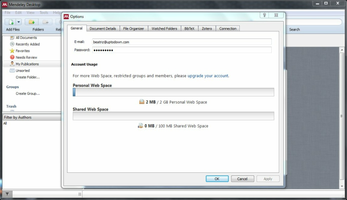About Mendeley Reference Manager
The app offers multiple features that make it easy to create bibliographies, collaborate with other researchers, and discover the latest findings in your field of study. One of its most significant advantages is its ability to automatically create bibliographies, with the correct citation format. As a result, you can save time that you would have spent manually checking for errors, and instead, focus on other important aspects of your research.
Mendeley Reference Manager offers an easy-to-use platform to collaborate with teammates, which is especially useful for large research projects. The app provides a platform where team members can share documents, discuss research ideas, and work together in real-time. Additionally, the app offers the ability to add notes and reminders to your PDF files, which makes it easier to prioritize research.
The application has an extensive database of other researchers from around the world who use Mendeley, providing a platform for synchronization and sharing of works. You can access more than a million researchers with whom you can collaborate, interact, and share researchers' ideas with. This feature is particularly helpful for targeting international audiences for your research work.
Mendeley Reference Manager can be easily synced with various word processing platforms like Microsoft Word, OpenOffice, and LaTeX for convenience. With just a few clicks, you can insert citations into your documents, making the referencing process easy and straightforward. This feature particularly comes in handy when dealing with vast amounts of data in large researches.
Starting a research project can be challenging, but with the Mendeley Reference Manager, you can simplify many steps of the research process. The app makes it easy to search for reading material and analyze information, saving you time and effort. It also helps researchers discover the latest research findings in their field of study.
In conclusion, Mendeley Reference Manager for PC version is a useful tool for improving the research process. It streamlines the bibliography creation process, makes collaboration with teammates easier, and provides access to over a million researchers worldwide. With all these features, Mendeley Reference Manager is a must-have for any researcher who wants to improve the research process and save time.
Reviewed by Joe C. Jones
Information
Old Versions
Mendeley Reference Manager FAQ
The difference between Mendeley Desktop and Mendeley Reference Manager is that the former refers to an obsolete version of the program that's no longer updated, while the latter, Mendeley Reference Manager, is the current version and receives regular support from its developers.
Yes, Mendeley Reference Manager is free. It's possible to sign up for an account on the official Mendeley website completely free of charge. With this account, you can easily sync all of your work.
Yes, you can use Mendeley Reference Manager together with Word. All you have to do is install the corresponding plugin, a process that takes just a few seconds. After this, you can comfortably use Mendeley and Word together.
Mendeley Reference Manager does not have a Premium version. Mendeley, the developer, offers a series of Premium plans that provide you with additional cloud storage when using all its products. But no, there is no Mendeley Reference Manager Premium.

How to download and Install Mendeley Reference Manager on Windows PC
- Click on the Download button to start downloading Mendeley Reference Manager for Windows.
- Open the .exe installation file in the Downloads folder and double click it.
- Follow the instructions in the pop-up window to install Mendeley Reference Manager on Windows PC.
- Now you can open and run Mendeley Reference Manager on Windows PC.
Alternatives to Mendeley Reference Manager
 SHAREitShare files between Android, Apple and a PC without needing Internet10.0
SHAREitShare files between Android, Apple and a PC without needing Internet10.0 MechvibesGet the keyboard sound you like on your Android device.10.0
MechvibesGet the keyboard sound you like on your Android device.10.0 DuolingoLearn and practice languages easily10.0
DuolingoLearn and practice languages easily10.0 TypingMasterLearn typing with this personal teacher9.2
TypingMasterLearn typing with this personal teacher9.2 PictoBloxHave a great time learning to code9.8
PictoBloxHave a great time learning to code9.8 Google Books DownloaderDownload eBooks easily from Google Books Downloader7.2
Google Books DownloaderDownload eBooks easily from Google Books Downloader7.2 MoodleThe most popular virutual teaching platform8.2
MoodleThe most popular virutual teaching platform8.2 MathTypeRevolution your Math documents6.8
MathTypeRevolution your Math documents6.8