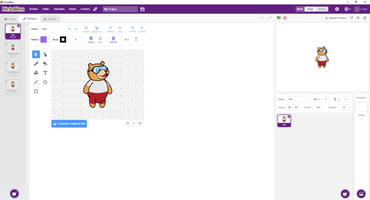PictoBlox is a fun-filled app for kids to learn coding that combines fun and learning, enabling kids to learn coding while having a blast. The app focuses on coding kid-friendly games that teach a variety of programming concepts without the learner even realizing it.
Key Features:
1. Kid-Friendly Interface:
PictoBlox offers a user-friendly interface that is specifically designed for young learners. Each action is represented by a color, and the mechanisms for coding any game involve dragging code blocks to certain spaces. This task proves to be highly intuitive and easy to understand even if you don’t have technical knowledge.
2. Tutorials and Templates:
In PictoBlox, you have access to templates in the form of tutorials. These tutorials tell you the steps you need to take to code certain environments. From the side toolbar, you can access different segmented coding phases, making it easy to follow and learn.
3. Arduino Development:
PictoBlox also allows kids to dabble in Arduino development, which can help them complete projects that make their everyday lives easier. This feature makes PictoBlox a great app for kids who love to tinker and create.
4. Fun-Filled Learning:
PictoBlox's approach to learning is centered around coding kid-friendly games. This makes learning to code fun and engaging for kids, while also teaching them a variety of programming concepts without them even realizing it.
5. Easy to Use:
PictoBlox is incredibly easy to use, making it a great choice for anyone who wants to learn coding. The app's interface is intuitive and straightforward, so kids can start coding and having fun in no time.
In conclusion, PictoBlox is an excellent tool for kids who want to learn coding while having fun. With its user-friendly interface, tutorials, and templates, the app makes learning to code easy and engaging. And with the added bonus of Arduino development, kids can take their coding skills to the next level and complete projects that make their everyday lives easier.
About PictoBlox
Reviewed by Jason K. Menard
Information
Updated onJul 7, 2023
DeveloperSTEMpedia
LanguagesEnglish,Spanish
Old Versions
PictoBlox FAQ
PictoBlox is a visual programming software designed specifically for kids to learn coding and robotics concepts in a fun and interactive way.
PictoBlox can be used by kids aged 6 years and above to learn coding and robotics concepts.
PictoBlox can be run on Windows, Mac, and Linux operating systems. It also supports Raspberry Pi and Arduino.
Yes, there are many tutorials available on the PictoBlox website and YouTube channel to help you get started with coding and robotics.
PictoBlox is similar to Scratch, but it has additional features that make it more suitable for robotics and IoT projects.
How to download and Install PictoBlox on Windows PC
- Click on the Download button to start downloading PictoBlox for Windows.
- Open the .exe installation file in the Downloads folder and double click it.
- Follow the instructions in the pop-up window to install PictoBlox on Windows PC.
- Now you can open and run PictoBlox on Windows PC.
Alternatives to PictoBlox
 SHAREitShare files between Android, Apple and a PC without needing Internet10.0
SHAREitShare files between Android, Apple and a PC without needing Internet10.0 MechvibesGet the keyboard sound you like on your Android device.10.0
MechvibesGet the keyboard sound you like on your Android device.10.0 DuolingoLearn and practice languages easily10.0
DuolingoLearn and practice languages easily10.0 TypingMasterLearn typing with this personal teacher9.2
TypingMasterLearn typing with this personal teacher9.2 Google Books DownloaderDownload eBooks easily from Google Books Downloader7.2
Google Books DownloaderDownload eBooks easily from Google Books Downloader7.2 MoodleThe most popular virutual teaching platform8.2
MoodleThe most popular virutual teaching platform8.2 Mendeley Reference ManagerManage and organize your research and references8.4
Mendeley Reference ManagerManage and organize your research and references8.4 MathTypeRevolution your Math documents6.8
MathTypeRevolution your Math documents6.8