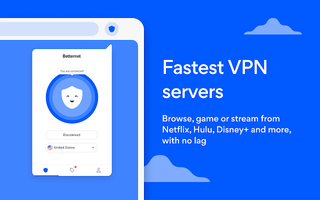Betternet is a virtual private network (VPN) service designed to protect your privacy and ensure secure browsing by encrypting your online activity. This easy-to-use VPN is ideal for basic website browsing and prioritizes simplicity for users.
Key Feature
1: Privacy and Minimal Information Collection
Unlike many other VPN services, Betternet does not require users to provide personal information such as name or email address. Furthermore, the service does not keep any logs of user activity, ensuring complete privacy and anonymity while browsing the internet.
2: Strong Encryption and Security Features
Betternet uses 256-bit encryption for the entire VPN service and 128-bit encryption for your IP address. The service also employs the Catapult Hydra protocol, which is used by many top VPNs and periodically changes encryption keys to prevent data breaches. This combination of encryption and security features ensures that your online activity remains safe and protected.
3: Simple Interface
The VPN features a simple and user-friendly interface, making it easy for users of all experience levels to connect and use the service. With just a few clicks, users can secure their online activity without the need for complex settings or configurations.
4: Free and Paid Versions
Betternet offers both free and paid versions of the VPN service, with the paid version providing faster speeds, ad-free browsing, dedicated IP addresses, 24/7 support, and more freedom in server selection. The free version, while slower and ad-supported, still provides secure browsing and access to servers in 11 different countries.
5: Speed and Performance
While Betternet's speed may not be optimal for streaming, it is sufficient for traditional browsing activities such as checking social media or reading articles. The paid version of the service offers improved speeds and performance, making it a better option for users who require faster connections.
In conclusion, Betternet is a straightforward and user-friendly VPN service that prioritizes privacy and simplicity. With its strong encryption and security features, minimal information collection, easy-to-use interface, and availability of both free and paid versions, Betternet is a solid choice for users seeking a basic VPN solution for secure browsing. However, users looking for faster speeds and streaming capabilities may want to explore other options.
About Betternet
Reviewed by Lizzie M. Walsh
Information
Updated onApril 8, 2020
DeveloperBetternet
Operating systemWindows, Windows 7, Windows 8, Windows 10
Old Versions
Betternet5.3.0.433
April 8, 2020
exe32 bit

Betternet for PC
Connect to the Web without censorship or restrictions.
5.3.0.433
Free Downloadfor Windows
How to download and Install Betternet on Windows PC
- Click on the Download button to start downloading Betternet for Windows.
- Open the .exe installation file in the Downloads folder and double click it.
- Follow the instructions in the pop-up window to install Betternet on Windows PC.
- Now you can open and run Betternet on Windows PC.
Alternatives to Betternet
 Microsoft Office 2019Install Word, Excel and PowerPoint with Office 20198.0
Microsoft Office 2019Install Word, Excel and PowerPoint with Office 20198.0 HP SmartHP's official app for managing your printer9.4
HP SmartHP's official app for managing your printer9.4 ASRock Polychrome RGB SyncManage RGB lighting on your PC with ASRock motherboards10.0
ASRock Polychrome RGB SyncManage RGB lighting on your PC with ASRock motherboards10.0 App InstallerInstall apps from the Microsoft Store manually10.0
App InstallerInstall apps from the Microsoft Store manually10.0 Bluetooth Driver InstallerYour Bluetooth is not working?9.0
Bluetooth Driver InstallerYour Bluetooth is not working?9.0 Microsoft 365 (Office)Keep all your Office programs from Microsoft 365 in one place10.0
Microsoft 365 (Office)Keep all your Office programs from Microsoft 365 in one place10.0 MyASUSManage all your ASUS devices10.0
MyASUSManage all your ASUS devices10.0 WinRARReally fast and efficient file compressor8.6
WinRARReally fast and efficient file compressor8.6