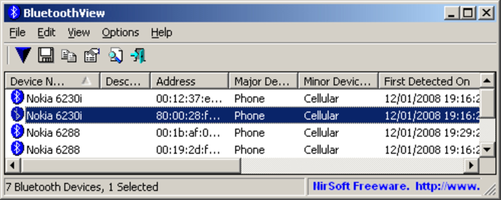BluetoothView is an excellent application that allows users to control Bluetooth-enabled devices in their surrounding area. With BluetoothView, users can easily find all the information about devices that are currently in use.
Once users run the program, it displays all the detected Bluetooth devices, including their device name, address, major and minor device types, and even the first and last detection times. By clicking on any of these devices, users can get even more information about them.
One of the most useful features of BluetoothView is that it logs all activity, showing users the first and last time the devices were detected. This feature is particularly helpful for those who suspect that someone with a Bluetooth-enabled device may have entered their room while they were away. With BluetoothView, users can easily monitor all Bluetooth activity occurring in their vicinity.
In addition to its monitoring capabilities, BluetoothView also offers users the ability to set up warnings. For instance, users can choose to receive alerts whenever any Bluetooth-enabled device comes within range, ensuring they're always aware of device activity. This feature is particularly useful for those who use their computers frequently and need to know about Bluetooth activity in real-time.
Overall, BluetoothView is a useful application that allows users to control Bluetooth-enabled devices in their surrounding environment. Whether you need to keep an eye on who is in your room or just want to monitor your Bluetooth activity, BluetoothView offers excellent features to help keep you informed quickly and easily. So if you're looking for a simple and reliable way to monitor Bluetooth activity, BluetoothView is definitely worth a try.
About BluetoothView
Reviewed by Joe C. Jones
Information
Updated onAug 28, 2023
DeveloperNirSoft
LanguagesEnglish
Old Versions

BluetoothView for PC
Monitor the activity of Bluetooth devices around you
1.66
Free Downloadfor Windows
How to download and Install BluetoothView on Windows PC
- Click on the Download button to start downloading BluetoothView for Windows.
- Open the .exe installation file in the Downloads folder and double click it.
- Follow the instructions in the pop-up window to install BluetoothView on Windows PC.
- Now you can open and run BluetoothView on Windows PC.
Alternatives to BluetoothView
 Microsoft Office 2019Install Word, Excel and PowerPoint with Office 20198.0
Microsoft Office 2019Install Word, Excel and PowerPoint with Office 20198.0 HP SmartHP's official app for managing your printer9.4
HP SmartHP's official app for managing your printer9.4 ASRock Polychrome RGB SyncManage RGB lighting on your PC with ASRock motherboards10.0
ASRock Polychrome RGB SyncManage RGB lighting on your PC with ASRock motherboards10.0 App InstallerInstall apps from the Microsoft Store manually10.0
App InstallerInstall apps from the Microsoft Store manually10.0 Bluetooth Driver InstallerYour Bluetooth is not working?9.0
Bluetooth Driver InstallerYour Bluetooth is not working?9.0 Microsoft 365 (Office)Keep all your Office programs from Microsoft 365 in one place10.0
Microsoft 365 (Office)Keep all your Office programs from Microsoft 365 in one place10.0 MyASUSManage all your ASUS devices10.0
MyASUSManage all your ASUS devices10.0 WinRARReally fast and efficient file compressor8.6
WinRARReally fast and efficient file compressor8.6