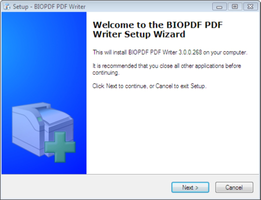BullZip PDF Printer is a free and highly useful tool for users who need to create PDF files from various sources, such as text, images, or other documents. With its virtual printer functionality, BullZip PDF Printer offers a simple and efficient way to export files and generate high-quality PDFs.
Key Feature
1. Virtual PDF Printer
At the core of BullZip PDF Printer is its virtual printer feature, which allows users to create PDF files with ease. By configuring a virtual printer, users can export files from a wide range of sources and effortlessly generate PDF documents without the need for additional software.
2. Customizable Output Settings
BullZip PDF Printer offers users the ability to customize the output of their PDF files. This includes options such as password protection and encryption using algorithms between 40 and 128 bytes, ensuring that sensitive information remains secure. Users can also choose the output quality, allowing for greater control over the final appearance of their PDF documents.
3. Watermarking Capabilities
In addition to its customizable output settings, BullZip PDF Printer also provides the option to add watermarks to PDF files. This feature is particularly useful for users who want to protect their intellectual property or add a professional touch to their documents.
4. Cost-Effective Solution
Compared to other expensive alternatives on the market, BullZip PDF Printer is a cost-effective choice for creating PDF files. By offering a free and feature-rich solution, users can generate high-quality PDF documents without the need for costly software.
5. User-Friendly Interface
BullZip PDF Printer boasts a user-friendly interface that makes it easy for users of all skill levels to navigate and utilize the software. This intuitive design ensures that creating PDF files is a quick and hassle-free process, regardless of the user's technical expertise.
In conclusion, BullZip PDF Printer is an excellent choice for users who need to create PDF files from various sources. With its virtual printer functionality, customizable output settings, watermarking capabilities, cost-effective nature, and user-friendly interface, BullZip PDF Printer offers a versatile and efficient solution for generating high-quality PDF documents.
About BullZip PDF Printer
Reviewed by Jason A. Bilbrey
Information
Updated onAug 11, 2023
DeveloperBullZip.com
LanguagesEnglish
Old Versions
BullZip PDF Printer14.4.0.2963
Aug 11, 2023
exe32 bit
BullZip PDF Printer14.3.0.2961
Jul 28, 2023
exe32 bit
How to download and Install BullZip PDF Printer on Windows PC
- Click on the Download button to start downloading BullZip PDF Printer for Windows.
- Open the .exe installation file in the Downloads folder and double click it.
- Follow the instructions in the pop-up window to install BullZip PDF Printer on Windows PC.
- Now you can open and run BullZip PDF Printer on Windows PC.
Alternatives to BullZip PDF Printer
 Microsoft Office 2019Install Word, Excel and PowerPoint with Office 20198.0
Microsoft Office 2019Install Word, Excel and PowerPoint with Office 20198.0 HP SmartHP's official app for managing your printer9.4
HP SmartHP's official app for managing your printer9.4 ASRock Polychrome RGB SyncManage RGB lighting on your PC with ASRock motherboards10.0
ASRock Polychrome RGB SyncManage RGB lighting on your PC with ASRock motherboards10.0 App InstallerInstall apps from the Microsoft Store manually10.0
App InstallerInstall apps from the Microsoft Store manually10.0 Bluetooth Driver InstallerYour Bluetooth is not working?9.0
Bluetooth Driver InstallerYour Bluetooth is not working?9.0 Microsoft 365 (Office)Keep all your Office programs from Microsoft 365 in one place10.0
Microsoft 365 (Office)Keep all your Office programs from Microsoft 365 in one place10.0 MyASUSManage all your ASUS devices10.0
MyASUSManage all your ASUS devices10.0 WinRARReally fast and efficient file compressor8.6
WinRARReally fast and efficient file compressor8.6