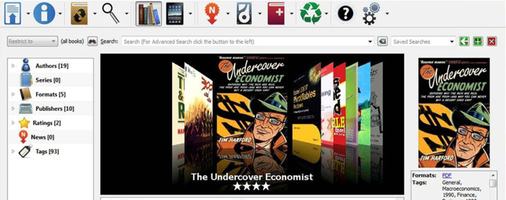Calibre is an all-in-one solution for managing your e-books, providing a comprehensive platform for handling your digital book collection, converting books to different formats, and editing their metadata. With an intuitive albeit overcrowded interface, Calibre offers excellent support for e-book management, similar to what iTunes does for music. Here are some key features of Calibre:
Key Feature
1. E-book Converter
Calibre allows you to convert e-books from one file format to another, supporting various formats used by different e-book reading devices. You can tweak the conversion settings and even manually edit the book's contents and formatting. The conversion process is fast, taking only a few seconds for most e-books.
2. E-book Reader
The software includes a basic e-book reader that supports fullscreen mode for distraction-free reading and allows you to choose your preferred method of pagination and bookmark pages. However, the reader lacks features such as annotation, highlighting, or adding notes to your books.
3. E-book Organizer
Calibre acts as an e-book library, providing a central place to organize and sort your collection. It enables you to edit the book's metadata and even pull information automatically from sources like Google and Amazon. Each author gets their own folder, and each e-book has its subfolder containing all versions of the book along with its metadata.
4. Intuitive Interface
Despite its crowded appearance, Calibre's interface is thoughtfully designed with primary functions placed where you would expect them to be, resulting in a manageable learning curve for users.
In conclusion, Calibre is an excellent tool for serious e-book fans who read on multiple devices. This open-source software allows you to have all the different versions of your books together in one library while keeping the actual files neatly organized in intelligently named folders. If you're looking for a comprehensive solution to manage your e-book collection, Calibre is definitely worth a try.
Arabic
Català
Chinese
Czech
Danish
English
French
German
Greek
Hungarian
Italian
Japanese
Norwegian
Polish
Portuguese
Russian
Spanish
Swedish
Turkish