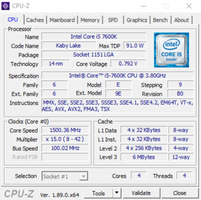About CPU-Z
The processor section of CPU-Z provides significant details such as the model, voltage, lithography, frequency, cache memory, and socket used, which is essential for monitoring the processor. You can also check whether the overclock or underclock settings that you've applied have been implemented correctly.
The motherboard section provides a plethora of essential information. You can find out the board's exact model, the PCI-Express technology it supports, the chipset it uses, and the version of BIOS you have installed. With this information, you can upgrade your PC's components, and this will help you know the specific motherboard to purchase.
The RAM section provides information about the frequency at which it operates, the latencies, the XMP profile if applied, and the voltage each module is working with. This information ensures that you have the right performance profile applied, and your RAM overclock settings are correctly set.
The software also enables you to view the graphics card's model, lithography, specific GPU chip equipped, memory frequency, memory technology, and bus width. It is often useful when you want to investigate the bottlenecks with graphic-intensive applications and gaming.
Additionally, CPU-Z includes a benchmark to test the processor's overall performance. The test allows you to check the processor's performance in single and multithreaded tasks while also providing a stress test to check the stability of the overclock and the maximum temperature your processor can reach.
Overall, CPU-Z for PC version is a must-have tool for every computer enthusiast, capable of extracting all vital information about your computer's hardware. The program is user-friendly and easy to use, making it a great tool for both professionals and beginners alike. With CPU-Z, you are sure to have all the hardware details of your PC at your fingertips. It's an excellent tool to ensure that you are getting the maximum performance out of your PC.
Reviewed by Arnold A. Howe
Information
Old Versions
CPU-Z FAQ
CPU-Z lets you know in-depth details of a PC's hardware, including its processor, graphics card, RAM and motherboard data. Among the available data, you can find frequencies, voltages, exact models, and much more.
Yes, the information provided by CPU-Z is totally reliable. You can check if you have overclocked a component properly, know the exact model number of a product, or view your motherboard's chipset to find out if you can replace the processor with a better one.
Yes, CPU-Z is a very useful software developed by the French company CPUID. CPU-Z supports most processors and motherboards on the market, thanks to which you can know the hardware data of very old or very new computers because its database is always up to date.
Yes, CPU-Z is a totally secure program. It only provides information about your computer's hardware and does not allow you to make changes to settings such as frequencies or voltages that make your system unstable. However, the Benchmark section does include a stress test that can cause your PC to reach high temperatures.
How to download and Install CPU-Z on Windows PC
- Click on the Download button to start downloading CPU-Z for Windows.
- Open the .exe installation file in the Downloads folder and double click it.
- Follow the instructions in the pop-up window to install CPU-Z on Windows PC.
- Now you can open and run CPU-Z on Windows PC.
Alternatives to CPU-Z
 Microsoft Office 2019Install Word, Excel and PowerPoint with Office 20198.0
Microsoft Office 2019Install Word, Excel and PowerPoint with Office 20198.0 HP SmartHP's official app for managing your printer9.4
HP SmartHP's official app for managing your printer9.4 ASRock Polychrome RGB SyncManage RGB lighting on your PC with ASRock motherboards10.0
ASRock Polychrome RGB SyncManage RGB lighting on your PC with ASRock motherboards10.0 App InstallerInstall apps from the Microsoft Store manually10.0
App InstallerInstall apps from the Microsoft Store manually10.0 Bluetooth Driver InstallerYour Bluetooth is not working?9.0
Bluetooth Driver InstallerYour Bluetooth is not working?9.0 Microsoft 365 (Office)Keep all your Office programs from Microsoft 365 in one place10.0
Microsoft 365 (Office)Keep all your Office programs from Microsoft 365 in one place10.0 MyASUSManage all your ASUS devices10.0
MyASUSManage all your ASUS devices10.0 WinRARReally fast and efficient file compressor8.6
WinRARReally fast and efficient file compressor8.6