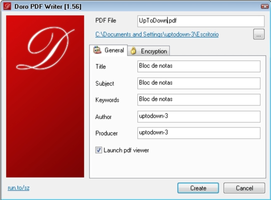Doro PDF Writer is a popular tool for working with PDFs that enables you to turn any printable document into a colored PDF, adding a virtual printer to the interface of your computer.
There are many different tools for working with PDF files and documents out there. If you’re stuck with one tool and you need to replace it, you can opt for another because there are so many options to choose from.
However, some tools offer more features than others, which is why you’ll need to pick carefully.
In essence, this is a very simple application that will help you turn other files into PDFs, but also if you’ll need to create PDF files from scratch.
It acts as a virtual PDF printer, allowing you to configure and print colored PDF documents with ease.
About Doro PDF Writer
Reviewed by Vivian D. Stephens
Information
Updated onSep 25, 2023
DeveloperThe SZ
LanguagesCzech,English
Old Versions
How to download and Install Doro PDF Writer on Windows PC
- Click on the Download button to start downloading Doro PDF Writer for Windows.
- Open the .exe installation file in the Downloads folder and double click it.
- Follow the instructions in the pop-up window to install Doro PDF Writer on Windows PC.
- Now you can open and run Doro PDF Writer on Windows PC.
Alternatives to Doro PDF Writer
 Microsoft Office 2019Install Word, Excel and PowerPoint with Office 20198.0
Microsoft Office 2019Install Word, Excel and PowerPoint with Office 20198.0 HP SmartHP's official app for managing your printer9.4
HP SmartHP's official app for managing your printer9.4 ASRock Polychrome RGB SyncManage RGB lighting on your PC with ASRock motherboards10.0
ASRock Polychrome RGB SyncManage RGB lighting on your PC with ASRock motherboards10.0 App InstallerInstall apps from the Microsoft Store manually10.0
App InstallerInstall apps from the Microsoft Store manually10.0 Bluetooth Driver InstallerYour Bluetooth is not working?9.0
Bluetooth Driver InstallerYour Bluetooth is not working?9.0 Microsoft 365 (Office)Keep all your Office programs from Microsoft 365 in one place10.0
Microsoft 365 (Office)Keep all your Office programs from Microsoft 365 in one place10.0 MyASUSManage all your ASUS devices10.0
MyASUSManage all your ASUS devices10.0 WinRARReally fast and efficient file compressor8.6
WinRARReally fast and efficient file compressor8.6