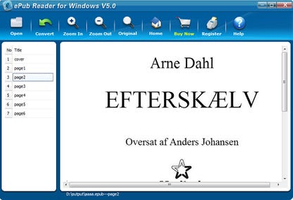ePub Reader for Windows is a versatile software that allows users to open and view ePub files on their computer without the need for a dedicated reading device. With its adjustable viewing window and user-friendly interface, ePub Reader for Windows offers a convenient solution for accessing and managing ePub files.
Key Feature
1: Open and View ePub Files
ePub Reader for Windows enables users to open any ePub file on their computer, providing an adjustable window for comfortable viewing of the document. This feature eliminates the need for a special device to read ePub files, making it accessible to a wider range of users.
2: Quick Conversions
In addition to opening and displaying ePub files, the software also allows users to convert ePub files to PDF or JPG format. This feature is particularly useful for sharing files via email or downloading them to another device, ensuring compatibility across various platforms.
3: User-Friendly Interface
The app's main window displays all the necessary controls for accessing its features, with clearly labeled buttons and navigation tools. The content of each page is displayed in a larger window on the right, while navigation tools appear in the left-hand column. Users can also adjust the size of the viewing window to suit their preferences.
4: Room for Improvement in Document Navigation
While ePub Reader for Windows offers a functional solution for viewing ePub files, its document navigation controls could be improved for a smoother reading experience. Currently, users can either click on individual pages in the left-hand column or use the mouse scroll button to navigate through the document, but the scroll button can be overly sensitive, causing the display to jump several pages at once.
5: Trial Version and Pricing
ePub Reader for Windows offers a 15-day trial version for users to test its functionality. To continue using the software beyond the trial period, users must purchase a license for $29.95.
In conclusion, ePub Reader for Windows is a functional and user-friendly software for opening and viewing ePub files on a computer. With its adjustable viewing window, quick conversion capabilities, and user-friendly interface, the software offers a convenient solution for managing ePub files. However, improvements in document navigation controls could enhance the overall reading experience. Users can try the 15-day trial version to determine if the software meets their needs before deciding to purchase a license.
About ePub Reader for Windows
Reviewed by Download.com Staff
Information
Updated onMay 10, 2016
DeveloperHAN Software
Operating systemWindows 10, Windows 2003, Windows Vista, Windows 98, Windows Me, Windows, Windows NT, Windows 2000, Windows 8, Windows Server 2008, Windows 7, Windows XP
Old Versions
ePub Reader for Windows5.3
May 10, 2016
exe32 bit
How to download and Install ePub Reader for Windows on Windows PC
- Click on the Download button to start downloading ePub Reader for Windows for Windows.
- Open the .exe installation file in the Downloads folder and double click it.
- Follow the instructions in the pop-up window to install ePub Reader for Windows on Windows PC.
- Now you can open and run ePub Reader for Windows on Windows PC.
Alternatives to ePub Reader for Windows
 SHAREitShare files between Android, Apple and a PC without needing Internet10.0
SHAREitShare files between Android, Apple and a PC without needing Internet10.0 MechvibesGet the keyboard sound you like on your Android device.10.0
MechvibesGet the keyboard sound you like on your Android device.10.0 DuolingoLearn and practice languages easily10.0
DuolingoLearn and practice languages easily10.0 TypingMasterLearn typing with this personal teacher9.2
TypingMasterLearn typing with this personal teacher9.2 PictoBloxHave a great time learning to code9.8
PictoBloxHave a great time learning to code9.8 Google Books DownloaderDownload eBooks easily from Google Books Downloader7.2
Google Books DownloaderDownload eBooks easily from Google Books Downloader7.2 MoodleThe most popular virutual teaching platform8.2
MoodleThe most popular virutual teaching platform8.2 Mendeley Reference ManagerManage and organize your research and references8.4
Mendeley Reference ManagerManage and organize your research and references8.4