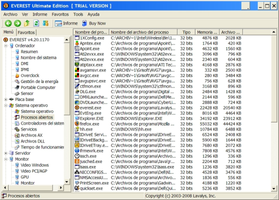Everest Ultimate Edition is a powerful and comprehensive tool designed to assist users in installing, optimizing, and troubleshooting their computers. This software provides a wealth of information about your system, from hardware devices and installed drivers to operating system security and stability metrics. With its user-friendly interface and advanced features, Everest Ultimate Edition is an invaluable resource for both novice and professional users.
Key Feature
1: Comprehensive System Information
Everest Ultimate Edition provides users with detailed information about their computer's hardware and software components. This includes data about hardware devices, installed drivers, operating system security, and stability metrics. This comprehensive system information allows users to gain a better understanding of their computer's performance and identify potential issues.
2: Benchmarking and Hardware Monitoring
In addition to providing system information, Everest Ultimate Edition also offers comprehensive benchmarking and hardware monitoring capabilities. These powerful tools enable users to compare their system's performance to other systems, helping them identify areas for improvement and optimization.
3: Real-Time Reporting
Everest Ultimate Edition features real-time reporting capabilities, allowing users to monitor their system's performance and hardware status in real-time. This feature helps users prevent overheating, power issues, and hardware failures by providing timely alerts and notifications.
4: Ease of Use and Intuitive Interface
Designed with user-friendliness in mind, Everest Ultimate Edition is easy to navigate and understand, even for the most novice computer users. The software's intuitive interface ensures that users can quickly access the information and tools they need without getting lost in complex menus or settings.
5: Professional Functionalities
While Everest Ultimate Edition is designed for ease of use, it also comes fully equipped with the advanced functionalities that professionals require. This makes the software a versatile and valuable tool for users of all expertise levels, from novices looking to optimize their computer's performance to IT professionals seeking a comprehensive system information and diagnostic tool.
In conclusion, Everest Ultimate Edition is a powerful and user-friendly software that offers comprehensive system information, benchmarking, and hardware monitoring capabilities. With its real-time reporting, intuitive interface, and professional functionalities, Everest Ultimate Edition is an essential tool for anyone looking to optimize and troubleshoot their computer's performance.
About Everest Ultimate Edition
Reviewed by Thomas P. Larson
Information
Updated onAug 18, 2023
DeveloperLavalys
LanguagesEnglish
Old Versions
Everest Ultimate Edition5.50.2100
Aug 18, 2023
exe32 bit
Everest Ultimate Edition4.60
Dec 26, 2008
exe

Everest Ultimate Edition for PC
Analyze your PC: Software, hardware and configuration
5.50.2100
Free Downloadfor Windows
How to download and Install Everest Ultimate Edition on Windows PC
- Click on the Download button to start downloading Everest Ultimate Edition for Windows.
- Open the .exe installation file in the Downloads folder and double click it.
- Follow the instructions in the pop-up window to install Everest Ultimate Edition on Windows PC.
- Now you can open and run Everest Ultimate Edition on Windows PC.
Alternatives to Everest Ultimate Edition
 Microsoft Office 2019Install Word, Excel and PowerPoint with Office 20198.0
Microsoft Office 2019Install Word, Excel and PowerPoint with Office 20198.0 HP SmartHP's official app for managing your printer9.4
HP SmartHP's official app for managing your printer9.4 ASRock Polychrome RGB SyncManage RGB lighting on your PC with ASRock motherboards10.0
ASRock Polychrome RGB SyncManage RGB lighting on your PC with ASRock motherboards10.0 App InstallerInstall apps from the Microsoft Store manually10.0
App InstallerInstall apps from the Microsoft Store manually10.0 Bluetooth Driver InstallerYour Bluetooth is not working?9.0
Bluetooth Driver InstallerYour Bluetooth is not working?9.0 Microsoft 365 (Office)Keep all your Office programs from Microsoft 365 in one place10.0
Microsoft 365 (Office)Keep all your Office programs from Microsoft 365 in one place10.0 MyASUSManage all your ASUS devices10.0
MyASUSManage all your ASUS devices10.0 WinRARReally fast and efficient file compressor8.6
WinRARReally fast and efficient file compressor8.6