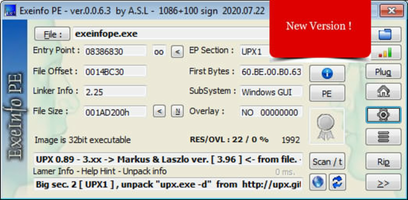Exeinfo PE is a versatile and powerful program designed to help users verify, inspect, and edit .exe files on their Windows operating system. With its wide range of features and user-friendly interface, Exeinfo PE allows users to access and modify various properties of executable files, providing a comprehensive solution for managing and customizing .exe files.
Key Feature
1: .exe File Verification
Exeinfo PE enables users to verify .exe files, ensuring that the files are legitimate and safe to use. This feature is particularly useful for users who want to confirm the authenticity and integrity of downloaded or shared executable files.
2: Detailed File Properties Inspection
With Exeinfo PE, users can access and inspect all the properties of an .exe file, including its exact size and point of entry. This information can be helpful for users who need to understand the structure and functionality of a particular executable file.
3: File Name Modification
Exeinfo PE allows users to change the file name of an .exe file, providing greater flexibility in organizing and managing executable files on their system. This feature can be useful for users who want to rename files for easier identification or to maintain a consistent naming convention.
4: Direct .exe File Opening
The program enables users to directly open .exe files from within the Exeinfo PE interface, streamlining the process of accessing and running executable files. This feature saves users time and effort by eliminating the need to navigate to the file location manually.
5: File Deletion
Exeinfo PE offers the option to delete .exe files directly from the program interface, making it easy for users to remove unwanted or unnecessary executable files from their system. This feature simplifies the process of managing and maintaining a clutter-free workspace.
In conclusion, Exeinfo PE is an invaluable tool for users looking to verify, inspect, and edit .exe files on their Windows operating system. With its .exe file verification, detailed file properties inspection, file name modification, direct .exe file opening, and file deletion features, Exeinfo PE provides a comprehensive and efficient solution for managing and customizing executable files on Windows.
About Exeinfo PE
Reviewed by Jason K. Menard
Information
Updated onOct 4, 2023
DeveloperA.S.L Soft
LanguagesChinese,English,German
Old Versions
How to download and Install Exeinfo PE on Windows PC
- Click on the Download button to start downloading Exeinfo PE for Windows.
- Open the .exe installation file in the Downloads folder and double click it.
- Follow the instructions in the pop-up window to install Exeinfo PE on Windows PC.
- Now you can open and run Exeinfo PE on Windows PC.
Alternatives to Exeinfo PE
 Microsoft Office 2019Install Word, Excel and PowerPoint with Office 20198.0
Microsoft Office 2019Install Word, Excel and PowerPoint with Office 20198.0 HP SmartHP's official app for managing your printer9.4
HP SmartHP's official app for managing your printer9.4 ASRock Polychrome RGB SyncManage RGB lighting on your PC with ASRock motherboards10.0
ASRock Polychrome RGB SyncManage RGB lighting on your PC with ASRock motherboards10.0 App InstallerInstall apps from the Microsoft Store manually10.0
App InstallerInstall apps from the Microsoft Store manually10.0 Bluetooth Driver InstallerYour Bluetooth is not working?9.0
Bluetooth Driver InstallerYour Bluetooth is not working?9.0 Microsoft 365 (Office)Keep all your Office programs from Microsoft 365 in one place10.0
Microsoft 365 (Office)Keep all your Office programs from Microsoft 365 in one place10.0 MyASUSManage all your ASUS devices10.0
MyASUSManage all your ASUS devices10.0 WinRARReally fast and efficient file compressor8.6
WinRARReally fast and efficient file compressor8.6