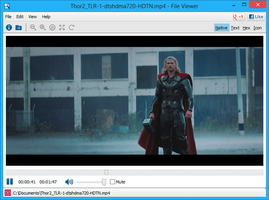File Viewer Lite is a versatile and free Windows utility designed to view over 150 popular file formats. With its wide range of supported formats and unique features, File Viewer Lite is an invaluable tool for users who need to access various types of files on their computers.
Key Feature
1: Extensive File Format Support
File Viewer Lite can open a wide variety of file types, including Microsoft Word documents, Microsoft Excel spreadsheets, PDFs, audio files, video files, image files, and camera raw images. This extensive format support ensures that users can easily view and access the files they need, regardless of the format.
2: Unique Info Panel
The software's unique Info panel displays useful information about the file, along with metadata stored in the file, such as EXIF metadata for images and audio and video codecs for multimedia files. This feature provides users with valuable insights into the properties and characteristics of their files.
3: Support for Unsupported File Types
In addition to supporting most common file formats, File Viewer Lite can also display unsupported file types in both text and hex views. This functionality allows users to view the contents of unknown files, making it a useful tool for examining and understanding unfamiliar file formats.
4: Easy-to-Use Interface
File Viewer Lite features an intuitive and user-friendly interface, making it easy for users of all skill levels to navigate and access their files. This simplicity ensures that users can quickly and efficiently view their files without encountering any unnecessary complications.
5: Lightweight and Free
As a lightweight and free Windows utility, File Viewer Lite is an accessible and cost-effective solution for users who need to view various file formats. Its minimal system requirements and lack of financial barriers make it an ideal choice for users seeking a straightforward and efficient file viewer.
In conclusion, File Viewer Lite is a powerful and versatile tool for viewing a wide range of file formats on Windows computers. With its extensive file format support, unique Info panel, support for unsupported file types, easy-to-use interface, and lightweight design, File Viewer Lite provides users with a convenient and efficient solution for accessing and viewing their files.
About File Viewer Lite
Reviewed by Sharpened Productions
Information
Updated onAugust 27, 2019
DeveloperSharpened Productions
Operating systemWindows 10, Windows 8, Windows Vista, Windows, Windows 7, Windows XP
Old Versions
File Viewer Lite1.5
August 27, 2019
exe32 bit
How to download and Install File Viewer Lite on Windows PC
- Click on the Download button to start downloading File Viewer Lite for Windows.
- Open the .exe installation file in the Downloads folder and double click it.
- Follow the instructions in the pop-up window to install File Viewer Lite on Windows PC.
- Now you can open and run File Viewer Lite on Windows PC.
Alternatives to File Viewer Lite
 Microsoft Office 2019Install Word, Excel and PowerPoint with Office 20198.0
Microsoft Office 2019Install Word, Excel and PowerPoint with Office 20198.0 HP SmartHP's official app for managing your printer9.4
HP SmartHP's official app for managing your printer9.4 ASRock Polychrome RGB SyncManage RGB lighting on your PC with ASRock motherboards10.0
ASRock Polychrome RGB SyncManage RGB lighting on your PC with ASRock motherboards10.0 App InstallerInstall apps from the Microsoft Store manually10.0
App InstallerInstall apps from the Microsoft Store manually10.0 Bluetooth Driver InstallerYour Bluetooth is not working?9.0
Bluetooth Driver InstallerYour Bluetooth is not working?9.0 Microsoft 365 (Office)Keep all your Office programs from Microsoft 365 in one place10.0
Microsoft 365 (Office)Keep all your Office programs from Microsoft 365 in one place10.0 MyASUSManage all your ASUS devices10.0
MyASUSManage all your ASUS devices10.0 WinRARReally fast and efficient file compressor8.6
WinRARReally fast and efficient file compressor8.6