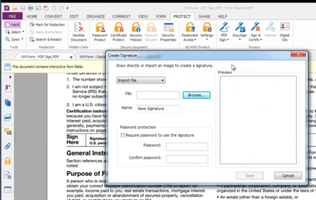Foxit PDF Editor is a comprehensive application that allows you to modify any PDF file with ease. This program enables you to change text, images, charts and lines within the document, as if you were using a common text editor. The software provides an exceptional user experience, which will make your editing process quick and straightforward.
Foxit PDF Editor also includes a powerful graphic editing tool that lets you modify any line or shape within the document. You can add new text, images, and objects, to personalize the document even further. The software provides a wide range of options to choose from, including changing font and color, as well as page size. In short, you can modify any PDF file as if it were a word document.
The user interface of Foxit PDF Editor is intuitive and user-friendly, providing you with all the essential tools you need to edit your PDF files efficiently. You can easily select and edit the text, images, lines and charts within the document, as well as switch between different pages. The program makes it easy to navigate through the document, allowing you to modify any section of the file.
Foxit PDF Editor is a user-friendly program that is ideal for anyone who needs to edit PDF files quickly and efficiently. The software provides a wide range of features for editing text, images, and objects. Additionally, you can add or substitute pictures, change colors, fonts and page size to make the document truly personalized.
In conclusion, Foxit PDF Editor is an essential tool for anyone who works with PDF files. With its intuitive interface and comprehensive features, modifying and editing PDF files has never been easier. The software provides a streamlined experience that makes it easy to modify any part of the document, including text, images, charts and lines. Foxit PDF Editor is a must-have tool for anyone who wants to take control of their PDF files and get the most out of them.
About Foxit PDF Editor
Reviewed by Jason K. Menard
Information
Updated onAug 23, 2023
DeveloperFoxit Software
LanguagesEnglish
Old Versions
How to download and Install Foxit PDF Editor on Windows PC
- Click on the Download button to start downloading Foxit PDF Editor for Windows.
- Open the .exe installation file in the Downloads folder and double click it.
- Follow the instructions in the pop-up window to install Foxit PDF Editor on Windows PC.
- Now you can open and run Foxit PDF Editor on Windows PC.
Alternatives to Foxit PDF Editor
 Microsoft Office 2019Install Word, Excel and PowerPoint with Office 20198.0
Microsoft Office 2019Install Word, Excel and PowerPoint with Office 20198.0 HP SmartHP's official app for managing your printer9.4
HP SmartHP's official app for managing your printer9.4 ASRock Polychrome RGB SyncManage RGB lighting on your PC with ASRock motherboards10.0
ASRock Polychrome RGB SyncManage RGB lighting on your PC with ASRock motherboards10.0 App InstallerInstall apps from the Microsoft Store manually10.0
App InstallerInstall apps from the Microsoft Store manually10.0 Bluetooth Driver InstallerYour Bluetooth is not working?9.0
Bluetooth Driver InstallerYour Bluetooth is not working?9.0 Microsoft 365 (Office)Keep all your Office programs from Microsoft 365 in one place10.0
Microsoft 365 (Office)Keep all your Office programs from Microsoft 365 in one place10.0 MyASUSManage all your ASUS devices10.0
MyASUSManage all your ASUS devices10.0 WinRARReally fast and efficient file compressor8.6
WinRARReally fast and efficient file compressor8.6