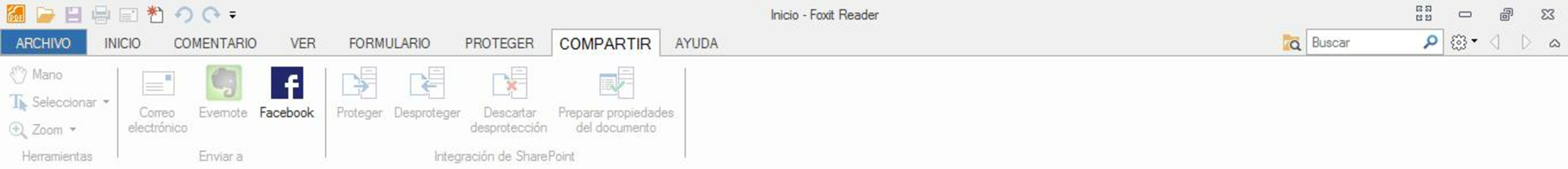Foxit PhantomPDF is a powerful and versatile tool that makes it easy to edit and manage PDF files. Whether you need to edit the content of a document, add notes and comments or secure your files with encryption, this program has got you covered.
One of the standout features of Foxit PhantomPDF is its similarity to Adobe Acrobat. In fact, the two programs share many of the same features and have a similar structure for menus, toolbars, and icons. This means that if you're already familiar with Acrobat, you can jump right in and start using Foxit Phantom without missing a beat.
However, one key difference between the two programs is that Foxit Phantom is much simpler and more lightweight. This makes it a great choice for those who don't need all the advanced features of Acrobat and just want a straightforward, easy-to-use PDF editor.
With Foxit PhantomPDF, you can perform all the basic functions you would expect from a PDF editor. This includes adding, deleting and editing text, as well as resizing and moving images. You can also add notes and comments to your documents, highlight important passages and add bookmarks to help you navigate through large PDF files.
In addition to simple text and image editing, Foxit PhantomPDF also allows you to attach multimedia files. This can include audio, video or even interactive features such as forms and quizzes. This makes it a great tool for creating interactive PDFs that engage your audience and make your content more engaging.
Another major benefit of Foxit PhantomPDF is its security features. You can easily encrypt your PDF files to prevent unauthorized access, set passwords and restrict access to certain users or groups of users. This is especially important if you're working with sensitive information that needs to be kept secure.
Overall, Foxit PhantomPDF is a versatile and user-friendly PDF editor that offers a powerful set of features while remaining lightweight and easy to use. Whether you're a business owner, student or just someone who needs to manage a lot of PDF files, this program is definitely worth checking out.
About Foxit PhantomPDF
Reviewed by Eddie C. Reardon
Information
Updated onNov 12, 2020
DeveloperFoxit Corporation
LanguagesSpanish,English,Portuguese,French,Russian
Old Versions
How to download and Install Foxit PhantomPDF on Windows PC
- Click on the Download button to start downloading Foxit PhantomPDF for Windows.
- Open the .exe installation file in the Downloads folder and double click it.
- Follow the instructions in the pop-up window to install Foxit PhantomPDF on Windows PC.
- Now you can open and run Foxit PhantomPDF on Windows PC.
Alternatives to Foxit PhantomPDF
 Microsoft Office 2019Install Word, Excel and PowerPoint with Office 20198.0
Microsoft Office 2019Install Word, Excel and PowerPoint with Office 20198.0 HP SmartHP's official app for managing your printer9.4
HP SmartHP's official app for managing your printer9.4 ASRock Polychrome RGB SyncManage RGB lighting on your PC with ASRock motherboards10.0
ASRock Polychrome RGB SyncManage RGB lighting on your PC with ASRock motherboards10.0 App InstallerInstall apps from the Microsoft Store manually10.0
App InstallerInstall apps from the Microsoft Store manually10.0 Bluetooth Driver InstallerYour Bluetooth is not working?9.0
Bluetooth Driver InstallerYour Bluetooth is not working?9.0 Microsoft 365 (Office)Keep all your Office programs from Microsoft 365 in one place10.0
Microsoft 365 (Office)Keep all your Office programs from Microsoft 365 in one place10.0 MyASUSManage all your ASUS devices10.0
MyASUSManage all your ASUS devices10.0 WinRARReally fast and efficient file compressor8.6
WinRARReally fast and efficient file compressor8.6