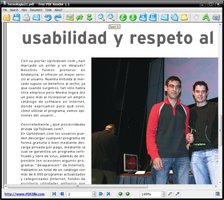Free PDF Reader is a fast and reliable PDF reader that serves as an excellent alternative to common PDF readers available in the market. With its efficient design, user-friendly interface, and quick performance, Free PDF Reader offers a refreshing experience for users looking to view and interact with PDF documents.
Key Feature
1: Fast Performance
One of the standout features of Free PDF Reader is its speed. The application loads documents quickly, ensuring that users can access and view their PDF files without having to wait for long loading times. This fast performance sets it apart from other PDF readers and enhances the overall user experience.
2: Efficient Design and User-Friendly Interface
Free PDF Reader boasts an efficient design and user-friendly interface, making it easy for users to navigate and interact with their PDF documents. This intuitive design ensures that even those with limited technical knowledge can utilize the application with ease.
3: Low Resource Consumption
The application is designed to consume minimal system resources, making it an ideal choice for users with older or less powerful computers. This low resource consumption ensures that Free PDF Reader runs smoothly without impacting the performance of the user's computer.
4: Standard PDF Reader Features
Free PDF Reader includes all the standard features and options found in other PDF readers, such as multipage viewing, image copying, and text selection. This ensures that users have access to all the necessary tools for viewing and interacting with their PDF documents.
5: Easy Transition from Other PDF Readers
For users looking to switch from Adobe Reader or other PDF readers, Free PDF Reader offers an easy transition. Its familiar features and user-friendly interface make it simple for users to uninstall their current PDF reader and try something fresh like Free PDF Reader.
In conclusion, Free PDF Reader is a useful application for users seeking a fast, reliable, and user-friendly alternative to their current PDF reader. With its quick performance, efficient design, low resource consumption, standard PDF reader features, and easy transition from other readers, Free PDF Reader is an excellent choice for users looking to enhance their PDF viewing experience.
About Free PDF Reader
Reviewed by Jason K. Menard
Information
Updated onOct 9, 2012
DeveloperPDFzilla
LanguagesEnglish
Old Versions
How to download and Install Free PDF Reader on Windows PC
- Click on the Download button to start downloading Free PDF Reader for Windows.
- Open the .exe installation file in the Downloads folder and double click it.
- Follow the instructions in the pop-up window to install Free PDF Reader on Windows PC.
- Now you can open and run Free PDF Reader on Windows PC.
Alternatives to Free PDF Reader
 Microsoft Office 2019Install Word, Excel and PowerPoint with Office 20198.0
Microsoft Office 2019Install Word, Excel and PowerPoint with Office 20198.0 HP SmartHP's official app for managing your printer9.4
HP SmartHP's official app for managing your printer9.4 ASRock Polychrome RGB SyncManage RGB lighting on your PC with ASRock motherboards10.0
ASRock Polychrome RGB SyncManage RGB lighting on your PC with ASRock motherboards10.0 App InstallerInstall apps from the Microsoft Store manually10.0
App InstallerInstall apps from the Microsoft Store manually10.0 Bluetooth Driver InstallerYour Bluetooth is not working?9.0
Bluetooth Driver InstallerYour Bluetooth is not working?9.0 Microsoft 365 (Office)Keep all your Office programs from Microsoft 365 in one place10.0
Microsoft 365 (Office)Keep all your Office programs from Microsoft 365 in one place10.0 MyASUSManage all your ASUS devices10.0
MyASUSManage all your ASUS devices10.0 WinRARReally fast and efficient file compressor8.6
WinRARReally fast and efficient file compressor8.6