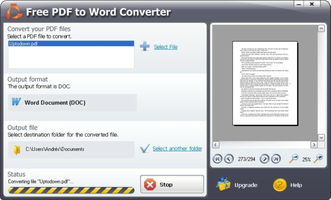Free PDF to Word Converter is a user-friendly tool designed to transform PDF files into Word documents quickly and efficiently. It is equipped with a simplistic interface, minimal configuration settings, and an easy-to-use process, making it suitable for users of all proficiency levels. This tool streamlines the conversion process from PDF to Word, prioritizing convenience and simplicity.
Key Feature
1.Rapid Conversion
One of the key attributes of the Free PDF to Word Converter is its ability to execute the conversion at impressive speed. It allows users to convert PDF files into Word documents within seconds, ensuring rapid turnaround times to enhance your productivity.
2.Intuitive Interface
The presentation of this tool revolves around a straightforward and user-friendly interface. The interface grants an option to start converting files in two ways: the traditional way of selecting it from the window or the more convenient drag-and-drop method into the provided box. This familiarity in operation reduces the learning curve and supports instant use.
3.Minimal Configuration Settings
While some may interpret the near-absence of file configuration settings as a drawback, it only adds to the convenience and simplicity of the conversion process. Users have the option to change only the destination of the files, cutting down unnecessary complications and facilitating the overall conversion process.
4.Ease of Use for All Users
The simplicity and intuitive nature of the Free PDF to Word Converter make it remarkably easy to manage for all users. Any user who can click a mouse will be able to navigate through the software and achieve successful conversions without a hassle.
In essence, Free PDF to Word Converter redefines ease and efficiency in the conversion process from PDF files to Word documents. With its rapid operation, user-friendly interface, minimal configuration, and overall simplicity, it becomes a reliable go-to tool for any and all PDF to Word conversion needs.
About Free PDF to Word Converter
Reviewed by Arnold A. Howe
Information
Updated onJul 8, 2021
DeveloperSmart Soft
LanguagesEnglish
Old Versions
How to download and Install Free PDF to Word Converter on Windows PC
- Click on the Download button to start downloading Free PDF to Word Converter for Windows.
- Open the .exe installation file in the Downloads folder and double click it.
- Follow the instructions in the pop-up window to install Free PDF to Word Converter on Windows PC.
- Now you can open and run Free PDF to Word Converter on Windows PC.
Alternatives to Free PDF to Word Converter
 Microsoft Office 2019Install Word, Excel and PowerPoint with Office 20198.0
Microsoft Office 2019Install Word, Excel and PowerPoint with Office 20198.0 HP SmartHP's official app for managing your printer9.4
HP SmartHP's official app for managing your printer9.4 ASRock Polychrome RGB SyncManage RGB lighting on your PC with ASRock motherboards10.0
ASRock Polychrome RGB SyncManage RGB lighting on your PC with ASRock motherboards10.0 App InstallerInstall apps from the Microsoft Store manually10.0
App InstallerInstall apps from the Microsoft Store manually10.0 Bluetooth Driver InstallerYour Bluetooth is not working?9.0
Bluetooth Driver InstallerYour Bluetooth is not working?9.0 Microsoft 365 (Office)Keep all your Office programs from Microsoft 365 in one place10.0
Microsoft 365 (Office)Keep all your Office programs from Microsoft 365 in one place10.0 MyASUSManage all your ASUS devices10.0
MyASUSManage all your ASUS devices10.0 WinRARReally fast and efficient file compressor8.6
WinRARReally fast and efficient file compressor8.6