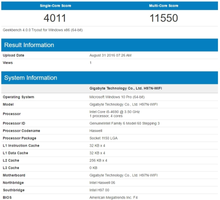Geekbench simplifies the benchmarking process with its one-click test execution, which is a standout feature for both novice and experienced users. By reducing the complexity of performance evaluations, Geekbench ensures that with just a single click, a complete report is generated, detailing the capabilities and performance levels of the user's memory and processor. This ease of use is crucial for those who need quick and reliable feedback on their system's health.
Key Feature
1.Cross-Platform Compatibility
As a multiplatform application, Geekbench provides a consistent benchmarking experience across different operating systems. Whether you're running Windows, macOS, Linux, or even mobile platforms like iOS and Android, Geekbench offers a standardized performance measurement that helps users to make accurate cross-platform comparisons. This universality is especially beneficial for developers and IT professionals who work with a diverse array of devices and operating systems.
2.Detailed Performance Reports
After the completion of the one-click test, Geekbench presents an in-depth report that gives users a thorough understanding of their system's performance. This report includes scores that measure the computing power of the processor and the speed of the memory, among other metrics. These details can help pinpoint potential bottlenecks or hardware issues, facilitating informed decisions regarding upgrades and repairs.
3.Results Sharing and Comparison
Geekbench's ability to share and compare test results with others is another key feature. Users can easily publish their benchmark results and compare their system's performance with that of other Geekbench users. This community-driven comparison is an invaluable resource for gauging how well a system runs in real-world scenarios and whether it's operating at optimal efficiency.
4.Industry-Standard Benchmarks
The benchmarks used by Geekbench are designed to simulate real-world scenarios and stress tests that measure the true potential of a system's memory and processor. By adhering to industry standards, the application provides results that are both relevant and reliable, allowing users to assess and understand the performance of their current or prospective systems in a meaningful context.
In summary, Geekbench offers an accessible yet powerful way to test and analyze system performance with ease. Its one-click testing, cross-platform support, detailed reporting, and online result-sharing capabilities make it an essential tool for anyone looking to evaluate and compare their computer's performance accurately.
About Geekbench
Reviewed by Jason K. Menard
Information
Updated onNov 21, 2023
DeveloperPrimate Labs
LanguagesEnglish
Old Versions
How to download and Install Geekbench on Windows PC
- Click on the Download button to start downloading Geekbench for Windows.
- Open the .exe installation file in the Downloads folder and double click it.
- Follow the instructions in the pop-up window to install Geekbench on Windows PC.
- Now you can open and run Geekbench on Windows PC.
Alternatives to Geekbench
 Microsoft Office 2019Install Word, Excel and PowerPoint with Office 20198.0
Microsoft Office 2019Install Word, Excel and PowerPoint with Office 20198.0 HP SmartHP's official app for managing your printer9.4
HP SmartHP's official app for managing your printer9.4 ASRock Polychrome RGB SyncManage RGB lighting on your PC with ASRock motherboards10.0
ASRock Polychrome RGB SyncManage RGB lighting on your PC with ASRock motherboards10.0 App InstallerInstall apps from the Microsoft Store manually10.0
App InstallerInstall apps from the Microsoft Store manually10.0 Bluetooth Driver InstallerYour Bluetooth is not working?9.0
Bluetooth Driver InstallerYour Bluetooth is not working?9.0 Microsoft 365 (Office)Keep all your Office programs from Microsoft 365 in one place10.0
Microsoft 365 (Office)Keep all your Office programs from Microsoft 365 in one place10.0 MyASUSManage all your ASUS devices10.0
MyASUSManage all your ASUS devices10.0 WinRARReally fast and efficient file compressor8.6
WinRARReally fast and efficient file compressor8.6