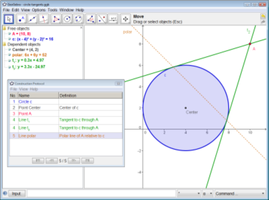GeoGebra is a freeware program that lets kids create mathematical structures—and models of them that they can drag objects around and adjust parameters—to simultaneously explore algebra and geometry (among other areas of mathematics). It's browser-based and also has downloadable applets for computers and mobile devices. GeoGebra gives kids and teachers the option to use an existing Math Quest or build their own, and there are plenty of tools for doing this. The existing exploration is broad, so it covers most high school common core math expectations, especially those involving graphics or geometry. Teachers can make their own interactive worksheets that include simulations, videos, text, multiple-choice questions, and more. Some pre-existing worksheets are interactive, while others just show a concept.
Teachers can create class groups to quickly share activities with children. Alternatively, the tutorial provides options to help teachers integrate GeoGebra into their existing classroom website or learning management system (LMS).
About GeoGebra
Reviewed by Vivian D. Stephens
Information
Updated onNov 24, 2023
DeveloperMarkus Hohemwarter
LanguagesEnglish
Old Versions
How to download and Install GeoGebra on Windows PC
- Click on the Download button to start downloading GeoGebra for Windows.
- Open the .exe installation file in the Downloads folder and double click it.
- Follow the instructions in the pop-up window to install GeoGebra on Windows PC.
- Now you can open and run GeoGebra on Windows PC.
Alternatives to GeoGebra
 SHAREitShare files between Android, Apple and a PC without needing Internet10.0
SHAREitShare files between Android, Apple and a PC without needing Internet10.0 MechvibesGet the keyboard sound you like on your Android device.10.0
MechvibesGet the keyboard sound you like on your Android device.10.0 DuolingoLearn and practice languages easily10.0
DuolingoLearn and practice languages easily10.0 TypingMasterLearn typing with this personal teacher9.2
TypingMasterLearn typing with this personal teacher9.2 PictoBloxHave a great time learning to code9.8
PictoBloxHave a great time learning to code9.8 Google Books DownloaderDownload eBooks easily from Google Books Downloader7.2
Google Books DownloaderDownload eBooks easily from Google Books Downloader7.2 MoodleThe most popular virutual teaching platform8.2
MoodleThe most popular virutual teaching platform8.2 Mendeley Reference ManagerManage and organize your research and references8.4
Mendeley Reference ManagerManage and organize your research and references8.4