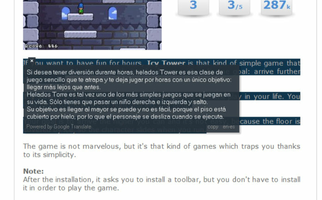Google Translate Client is a powerful and user-friendly tool designed to simplify the process of translating texts while browsing the internet. It eliminates the need for copying and pasting words into online translators, offering a more efficient and convenient method for understanding content in different languages. With its key features, including instant translations, background operation, and vocabulary expansion, Google Translate Client is an essential tool for users who frequently encounter foreign language content online.
Key Feature
1: Instant Translations
Translate Client provides instant translations by simply moving the cursor over a word and pressing control. This feature allows users to quickly and easily understand unfamiliar words or phrases without having to navigate away from the page or manually input text into an online translator.
2: Background Operation
The tool operates in the background, ensuring that translations are always available whenever needed. Users can simply move the cursor and press control to access translations without having to open a separate application or disrupt their browsing experience.
3: Sentence Translation
In addition to individual words, Translate Client also enables users to translate entire sentences by moving the cursor over the text and pressing control. This capability allows for a more comprehensive understanding of the content and makes it easier to grasp the context of foreign language texts.
4: Built-In Dictionary
Translate Client features a built-in dictionary that can be incredibly helpful when reading in a different language. This easy-to-use dictionary provides users with quick access to translations and definitions, ensuring that they can overcome language barriers and better comprehend the content they encounter online.
5: Vocabulary Expansion
After using the tool for some time, users can access statistics and lists of commonly used words, providing an opportunity to expand their vocabulary in the foreign language. This feature is particularly useful for language learners who want to improve their understanding and fluency in the language they are studying.
In conclusion, Google Translate Client is an innovative and efficient solution for users who frequently encounter foreign language content while browsing the internet. With its instant translations, background operation, sentence translation capabilities, built-in dictionary, and vocabulary expansion features, Translate Client offers a convenient and effective way to overcome language barriers and enhance the online browsing experience.
About Google Translate Client
Reviewed by Thomas P. Larson
Information
Updated onDec 1, 2015
DeveloperAlexey ILJIN
LanguagesEnglish
Old Versions
Google Translate Client6.2.620
Dec 1, 2015
exe32 bit
Google Translate Client2.1.92
May 13, 2014
exe32 bit

Google Translate Client for PC
Translate any text using Google translator
6.2.620
Free Downloadfor Windows
How to download and Install Google Translate Client on Windows PC
- Click on the Download button to start downloading Google Translate Client for Windows.
- Open the .exe installation file in the Downloads folder and double click it.
- Follow the instructions in the pop-up window to install Google Translate Client on Windows PC.
- Now you can open and run Google Translate Client on Windows PC.
Alternatives to Google Translate Client
 SHAREitShare files between Android, Apple and a PC without needing Internet10.0
SHAREitShare files between Android, Apple and a PC without needing Internet10.0 MechvibesGet the keyboard sound you like on your Android device.10.0
MechvibesGet the keyboard sound you like on your Android device.10.0 DuolingoLearn and practice languages easily10.0
DuolingoLearn and practice languages easily10.0 TypingMasterLearn typing with this personal teacher9.2
TypingMasterLearn typing with this personal teacher9.2 PictoBloxHave a great time learning to code9.8
PictoBloxHave a great time learning to code9.8 Google Books DownloaderDownload eBooks easily from Google Books Downloader7.2
Google Books DownloaderDownload eBooks easily from Google Books Downloader7.2 MoodleThe most popular virutual teaching platform8.2
MoodleThe most popular virutual teaching platform8.2 Mendeley Reference ManagerManage and organize your research and references8.4
Mendeley Reference ManagerManage and organize your research and references8.4