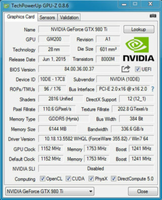GPU-Z is a lightweight software application that provides users with easy access to comprehensive information about their GPU and video card. With its straightforward and easy-to-read interface, GPU-Z presents a range of essential details, including BIOS version, memory type and size, as well as other crucial specifications. Designed for users familiar with GPU terminology, GPU-Z quickly delivers vital information without unnecessary complexity.
Key Features
1.Streamlined Presentation
Despite its simple interface, GPU-Z effectively presents information in a clear and organized manner. The tabbed window design allows users to navigate through various categories of GPU data effortlessly. Whether it's core clock speeds, memory bandwidth, or shader quality, all relevant information is readily available upon launching the software. The straightforward presentation ensures easy comprehension and eliminates the need for additional actions or configurations.
2.Flexible Installation Options
GPU-Z offers flexibility in installation. Upon opening the GPU-Z file, users have the choice to run the software without installation or opt for a full installation, which grants convenient Start menu access. This installation versatility allows users to leverage GPU-Z according to their preferred workflow, ensuring easy accessibility whenever required.
3.Comprehensive GPU Information
GPU-Z provides a wealth of information about the GPU and video card, covering essential details necessary for understanding the hardware's capabilities. From core specifications like GPU die size and transistor count to memory-specific information, such as memory size, type, and bandwidth, GPU-Z helps users gain invaluable insights into their GPU's technical specifications.
GPU-Z excels in providing a quick and accessible solution for checking the health and capabilities of graphics cards and GPUs. While it may not offer extensive additional features, GPU-Z's simplicity allows users to access important GPU and video card information in a single location. It serves as a valuable tool for tech-savvy users or professionals seeking an efficient and minimalistic approach to monitor their GPU's performance and specifications.
About GPU-Z
Reviewed by Jason K. Menard
Information
Updated onSep 13, 2023
DeveloperTechPowerUp
LanguagesEnglish
Old Versions
How to download and Install GPU-Z on Windows PC
- Click on the Download button to start downloading GPU-Z for Windows.
- Open the .exe installation file in the Downloads folder and double click it.
- Follow the instructions in the pop-up window to install GPU-Z on Windows PC.
- Now you can open and run GPU-Z on Windows PC.
Alternatives to GPU-Z
 Microsoft Office 2019Install Word, Excel and PowerPoint with Office 20198.0
Microsoft Office 2019Install Word, Excel and PowerPoint with Office 20198.0 HP SmartHP's official app for managing your printer9.4
HP SmartHP's official app for managing your printer9.4 ASRock Polychrome RGB SyncManage RGB lighting on your PC with ASRock motherboards10.0
ASRock Polychrome RGB SyncManage RGB lighting on your PC with ASRock motherboards10.0 App InstallerInstall apps from the Microsoft Store manually10.0
App InstallerInstall apps from the Microsoft Store manually10.0 Bluetooth Driver InstallerYour Bluetooth is not working?9.0
Bluetooth Driver InstallerYour Bluetooth is not working?9.0 Microsoft 365 (Office)Keep all your Office programs from Microsoft 365 in one place10.0
Microsoft 365 (Office)Keep all your Office programs from Microsoft 365 in one place10.0 MyASUSManage all your ASUS devices10.0
MyASUSManage all your ASUS devices10.0 WinRARReally fast and efficient file compressor8.6
WinRARReally fast and efficient file compressor8.6