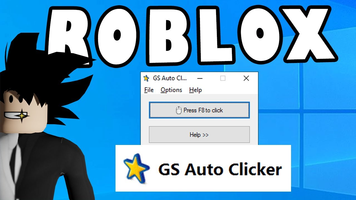GS Auto Clicker is a simple yet highly customizable utility that can save you time and spare your fingers from repetitive mouse clicking tasks, whether for work or leisure. With its user-friendly interface and versatile features, this program can take the task of clicking off your hands, offering an efficient automation solution.
Key Features
1.Customizable Hotkeys
GS Auto Clicker features a simple interface with a large button labeled "Press F8 to Click." While F8 serves as the default hotkey, users have the flexibility to select any hotkey they prefer. This customization allows for convenient activation or deactivation of the auto clicker functionality based on individual preferences.
2.Mouse Button and Click Options
Users can select which mouse button (left, right, or middle) to utilize with GS Auto Clicker. Additionally, the program offers the option to choose between single or double clicks, catering to different click requirements. This adaptability ensures that users can tailor the software to suit their specific clicking needs.
3.Flexible Clicking Settings
GS Auto Clicker provides flexibility in defining the clicking behavior. Users can configure the program to continue clicking until manually stopped or set a specific number of clicks to be performed. The interval between clicks can be adjusted in hours, minutes, seconds, or milliseconds, allowing for precise timing and control over the automated clicking process.
4.Click Sequences Recording
This utility offers a notable feature that enables users to record sequences of clicks on different areas of the screen. These recorded click sequences can be saved and reused, eliminating the need for manual setup each time. This functionality enhances efficiency for repetitive tasks and saves time by automating complex clicking patterns.
GS Auto Clicker is an effective tool for automating mouse-clicking tasks, making it an ideal choice for gamers, web page refreshers, or anyone who regularly performs repetitive clicking actions. With its customizable hotkeys, mouse button and click options, flexible settings, and click sequence recording capabilities, this utility simplifies and streamlines the process of performing repetitive clicks.
About GS Auto Clicker
Reviewed by Jason K. Menard
Information
Old Versions
GS Auto Clicker FAQ
To use GS Auto Clicker, access the click recording menu by selecting the "Multiple Clicks" option in the settings. In this window, mark the first option and select the area for the automated clicks. Then press F8 to activate it.
GS Auto Clicker is a free program that you can use without paying or watching any ads. To use GS Auto Clicker, you just need a compatible device: Windows, Mac, or Android.
You can download GS Auto Clicker from its official website or from APKPure. On APKPure, just click "Latest version," then click the "Download" button on the next page.
GS Auto Clicker takes up less than 1MB, which makes it a great option for all kinds of users. This way, the app only takes up a little space when you install it on your computer.
How to download and Install GS Auto Clicker on Windows PC
- Click on the Download button to start downloading GS Auto Clicker for Windows.
- Open the .exe installation file in the Downloads folder and double click it.
- Follow the instructions in the pop-up window to install GS Auto Clicker on Windows PC.
- Now you can open and run GS Auto Clicker on Windows PC.
Alternatives to GS Auto Clicker
 Microsoft Office 2019Install Word, Excel and PowerPoint with Office 20198.0
Microsoft Office 2019Install Word, Excel and PowerPoint with Office 20198.0 HP SmartHP's official app for managing your printer9.4
HP SmartHP's official app for managing your printer9.4 ASRock Polychrome RGB SyncManage RGB lighting on your PC with ASRock motherboards10.0
ASRock Polychrome RGB SyncManage RGB lighting on your PC with ASRock motherboards10.0 App InstallerInstall apps from the Microsoft Store manually10.0
App InstallerInstall apps from the Microsoft Store manually10.0 Bluetooth Driver InstallerYour Bluetooth is not working?9.0
Bluetooth Driver InstallerYour Bluetooth is not working?9.0 MyASUSManage all your ASUS devices10.0
MyASUSManage all your ASUS devices10.0 Microsoft 365 (Office)Keep all your Office programs from Microsoft 365 in one place10.0
Microsoft 365 (Office)Keep all your Office programs from Microsoft 365 in one place10.0 WinRARReally fast and efficient file compressor8.6
WinRARReally fast and efficient file compressor8.6