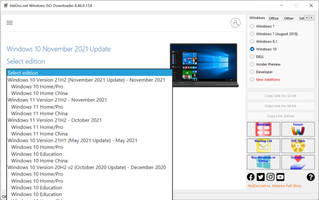HeiDoc.net Windows ISO Downloader is a dependable program designed for software enthusiasts and IT professionals who want to download ISO images of different Windows and Office versions on their PC. This software provides users with the ability to download unaltered images from the official Microsoft website.
One of the advantages of HeiDoc.net Windows ISO Downloader is that it offers access to Windows images that are not easily accessible to all users. For example, older hardware may not support the latest Windows version or specific drivers, making them incompatible. However, with this software, users can download older or newer versions of each system’s operating system dating back to the release of Windows 7.
The program interface is user-friendly, and it offers a simple way to download the ISO images. Once you choose the version that you desire, the program makes it simple for you to download the image directly or copy the link, sharing it with anyone or download it through a different medium.
In addition to Windows ISO images, HeiDoc.net Windows ISO Downloader also offers the option to download Office versions starting from 2010. The program allows users to select different versions of Office, including Home, Student, Personal, Professional, and Professional Plus. Users can also select specific programs like Word, Excel, PowerPoint, Outlook, Publisher, and Access, which is useful for users who don't require the entire package, only specific Microsoft Office programs.
One thing to keep in mind when using this software is that Microsoft requires a license to utilize Office products once the trial period is over. So, obtaining an appropriate license is necessary, ensuring that users have the appropriate permissions to use the Office suite.
Overall, HeiDoc.net Windows ISO Downloader is an effective tool for users who want trouble-free downloading of Windows and Office ISO images. The software is free for users and provides a direct connection to the official Microsoft source; hence modifications or alterations are not a concern. With its easy-to-use interface and extensive selection of available Windows and Office ISO images, this software is an excellent option for anyone seeking a fast, secure, and efficient platform to download software.
About HeiDoc.net Windows ISO Downloader
Reviewed by Jason A. Bilbrey
Information
Updated onJun 6, 2022
DeveloperHeiDoc
LanguagesEnglish
Old Versions
HeiDoc.net Windows ISO Downloader8.46.0.154
Jun 6, 2022
exe

HeiDoc.net Windows ISO Downloader for PC
Download Windows and Office ISO images
8.46.0.154
Free Downloadfor Windows
How to download and Install HeiDoc.net Windows ISO Downloader on Windows PC
- Click on the Download button to start downloading HeiDoc.net Windows ISO Downloader for Windows.
- Open the .exe installation file in the Downloads folder and double click it.
- Follow the instructions in the pop-up window to install HeiDoc.net Windows ISO Downloader on Windows PC.
- Now you can open and run HeiDoc.net Windows ISO Downloader on Windows PC.
Alternatives to HeiDoc.net Windows ISO Downloader
 Microsoft Office 2019Install Word, Excel and PowerPoint with Office 20198.0
Microsoft Office 2019Install Word, Excel and PowerPoint with Office 20198.0 HP SmartHP's official app for managing your printer9.4
HP SmartHP's official app for managing your printer9.4 ASRock Polychrome RGB SyncManage RGB lighting on your PC with ASRock motherboards10.0
ASRock Polychrome RGB SyncManage RGB lighting on your PC with ASRock motherboards10.0 App InstallerInstall apps from the Microsoft Store manually10.0
App InstallerInstall apps from the Microsoft Store manually10.0 Bluetooth Driver InstallerYour Bluetooth is not working?9.0
Bluetooth Driver InstallerYour Bluetooth is not working?9.0 Microsoft 365 (Office)Keep all your Office programs from Microsoft 365 in one place10.0
Microsoft 365 (Office)Keep all your Office programs from Microsoft 365 in one place10.0 MyASUSManage all your ASUS devices10.0
MyASUSManage all your ASUS devices10.0 WinRARReally fast and efficient file compressor8.6
WinRARReally fast and efficient file compressor8.6