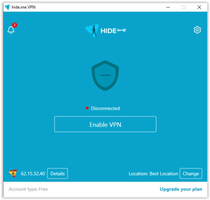Hide.me VPN is a complete and powerful tool designed for PC users which allows you to change your VPN to browse the internet from anywhere in the world. One of the most significant advantages is that it enables you to bypass any government geo-block or brand geo-block in your location. With Hide.me VPN, you can encrypt your internet usage to hide your data, ensuring your online privacy is protected, and you can open any website anonymously without anyone tracking your online activity.
One of the most notable features of Hide.me VPN is its ease of use. The application is designed for users of any level of experience using VPNs. To start using the program, all you have to do is click on the only button you see on the center of the screen. Once you've clicked the button, Hide.me VPN will take a few seconds to establish a connection to the fastest and most secure VPN available at that time. When your connection is established, your location will be moved to the selected country, providing you with a new online identity.
Although Hide.me VPN will automatically change your location to the one with the most secure and quickest connection at that time, you can also manually change your location to one of the countries Hide.me VPN offers, such as Canada, Singapore, and the USA, among others. The software allows you to save your preferred locations, allowing you to connect to your desired location in just a few clicks.
Once you have connected, you can check out the connection data to see your IPv4 and IPv6 address and your exact location on the map. Hide.me VPN is an excellent option if you want to avoid censorship and browse securely.
In summary, Hide.me VPN is a powerful and reliable VPN that offers excellent performance and security and is effortless to use. This software enables you to bypass geo-restrictions and censorship while ensuring complete online privacy, enabling you to open any website anonymously and keeping your data secure anywhere in the world. Whether you are a beginner or an experienced VPN user, Hide.me VPN is an excellent choice to consider, providing you with an excellent online browsing experience.
About Hide.me VPN
Reviewed by Ryan J. Boudreaux
Information
Updated onAug 24, 2023
DevelopereVenture Ltd.
LanguagesEnglish
Old Versions
How to download and Install Hide.me VPN on Windows PC
- Click on the Download button to start downloading Hide.me VPN for Windows.
- Open the .exe installation file in the Downloads folder and double click it.
- Follow the instructions in the pop-up window to install Hide.me VPN on Windows PC.
- Now you can open and run Hide.me VPN on Windows PC.
Alternatives to Hide.me VPN
 Microsoft Office 2019Install Word, Excel and PowerPoint with Office 20198.0
Microsoft Office 2019Install Word, Excel and PowerPoint with Office 20198.0 HP SmartHP's official app for managing your printer9.4
HP SmartHP's official app for managing your printer9.4 ASRock Polychrome RGB SyncManage RGB lighting on your PC with ASRock motherboards10.0
ASRock Polychrome RGB SyncManage RGB lighting on your PC with ASRock motherboards10.0 App InstallerInstall apps from the Microsoft Store manually10.0
App InstallerInstall apps from the Microsoft Store manually10.0 Bluetooth Driver InstallerYour Bluetooth is not working?9.0
Bluetooth Driver InstallerYour Bluetooth is not working?9.0 Microsoft 365 (Office)Keep all your Office programs from Microsoft 365 in one place10.0
Microsoft 365 (Office)Keep all your Office programs from Microsoft 365 in one place10.0 MyASUSManage all your ASUS devices10.0
MyASUSManage all your ASUS devices10.0 WinRARReally fast and efficient file compressor8.6
WinRARReally fast and efficient file compressor8.6