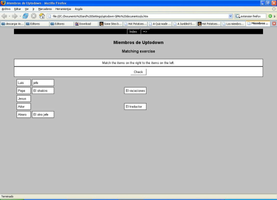Hot Potatoes is an application that enables users to develop a range of different educational exercises for use on their websites. With this software, users have access to six different tools to create quizzes, puzzles, and other exercises tailored to their individual needs.
The tools included with Hot Potatoes are JQuiz, JCloze, JMatch, JMix, JCross, and The Masher. JCloze allows users to create a list of sentences in which the user must guess the missing word or phrase. Providing hints can help users solve the exercises more quickly. With JQuiz, it is possible to create multi-answer questionnaires, while JMatch enables users to generate drag-and-drop exercises, in which the user must match one word in a list to another.
JCross is another tool provided by Hot Potatoes, which enables users to create crossword puzzles. Users can enter any number of words they like and Hot Potatoes will generate a unique crossword puzzle for each project. Meanwhile, JMix is a tool used to indicate a sentence for the student to order it word by word. This tool also offers the option to disorder the letters or syllables of a term for added variety.
The last tool available with Hot Potatoes is The Masher, which is designed to compile all the exercises and generate an entire HTML document with them. There is no need to upload the exercises to a server afterward, as they can be executed in any browser from the hard disk.
Overall, Hot Potatoes is a powerful educational tool that is incredibly easy to use, delivering a range of practical tools to engage users in learning on your website. With six different modes of play and the ability to create exercises in a wide variety of formats, Hot Potatoes is an excellent choice for anyone who wants to create and utilize educational materials online. In addition, Hot Potatoes comes with a lot of comprehensible tutorials on how to create exercises, making it an inclusive tool for all skill levels.
About Hot Potatoes
Reviewed by Arnold A. Howe
Information
Updated onNov 27, 2020
DeveloperStewart Arneil and Martin Holm
LanguagesSpanish,English
Old Versions

Hot Potatoes for PC
Tool to generate educational exercises for your website
7.0.3.0
Free Downloadfor Windows
How to download and Install Hot Potatoes on Windows PC
- Click on the Download button to start downloading Hot Potatoes for Windows.
- Open the .exe installation file in the Downloads folder and double click it.
- Follow the instructions in the pop-up window to install Hot Potatoes on Windows PC.
- Now you can open and run Hot Potatoes on Windows PC.
Alternatives to Hot Potatoes
 SHAREitShare files between Android, Apple and a PC without needing Internet10.0
SHAREitShare files between Android, Apple and a PC without needing Internet10.0 MechvibesGet the keyboard sound you like on your Android device.10.0
MechvibesGet the keyboard sound you like on your Android device.10.0 DuolingoLearn and practice languages easily10.0
DuolingoLearn and practice languages easily10.0 TypingMasterLearn typing with this personal teacher9.2
TypingMasterLearn typing with this personal teacher9.2 PictoBloxHave a great time learning to code9.8
PictoBloxHave a great time learning to code9.8 Google Books DownloaderDownload eBooks easily from Google Books Downloader7.2
Google Books DownloaderDownload eBooks easily from Google Books Downloader7.2 MoodleThe most popular virutual teaching platform8.2
MoodleThe most popular virutual teaching platform8.2 Mendeley Reference ManagerManage and organize your research and references8.4
Mendeley Reference ManagerManage and organize your research and references8.4