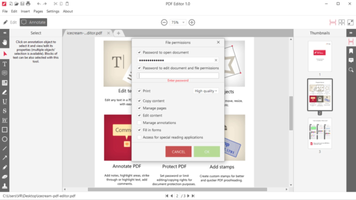Icecream PDF Editor is a comprehensive solution for editing and modifying PDF files on Windows computers. With its user-friendly interface and a wide range of tools, Icecream PDF Editor provides a seamless experience for users looking to work with PDF documents efficiently.
Key Feature
1: Comprehensive Editing Tools
Icecream PDF Editor offers an extensive selection of tools to mark, draw, annotate, encrypt, and modify PDF files. These tools cater to various editing needs, ensuring that users can easily customize their PDF documents according to their requirements.
2: Intuitive Interface
The application features an incredibly easy-to-use interface, thanks to its well-designed layout. Users can effortlessly import documents and select the desired tool from the side menu on the left. Each tool comes with a short description, explaining its functionality and usage, making it simple for users to navigate and utilize the available features.
3: Convenient Export and Save Options
Once the editing process is complete, Icecream PDF Editor allows users to export and save their files to their computer with just a click of a button. This streamlined process ensures that users can efficiently manage their edited documents and maintain an organized workflow.
4: Multi-Document Support
One of the standout features of Icecream PDF Editor is its ability to work on multiple documents simultaneously. This functionality is particularly useful for editors and designers who need to view and compare multiple versions of the same document at a time, enhancing productivity and efficiency.
In conclusion, Icecream PDF Editor is an excellent solution for users seeking a reliable and user-friendly PDF editing application for Windows computers. With its comprehensive editing tools, intuitive interface, convenient export and save options, and multi-document support, Icecream PDF Editor provides an efficient and seamless experience for working with PDF documents.
About Icecream PDF Editor
Reviewed by Eddie C. Reardon
Information
Updated onNov 16, 2023
DeveloperIcecream Apps
LanguagesEnglish,Spanish
Old Versions
Icecream PDF Editor3.15
Nov 16, 2023
exe32 bit
Icecream PDF Editor3.14
Oct 31, 2023
exe32 bit
How to download and Install Icecream PDF Editor on Windows PC
- Click on the Download button to start downloading Icecream PDF Editor for Windows.
- Open the .exe installation file in the Downloads folder and double click it.
- Follow the instructions in the pop-up window to install Icecream PDF Editor on Windows PC.
- Now you can open and run Icecream PDF Editor on Windows PC.
Alternatives to Icecream PDF Editor
 Microsoft Office 2019Install Word, Excel and PowerPoint with Office 20198.0
Microsoft Office 2019Install Word, Excel and PowerPoint with Office 20198.0 HP SmartHP's official app for managing your printer9.4
HP SmartHP's official app for managing your printer9.4 ASRock Polychrome RGB SyncManage RGB lighting on your PC with ASRock motherboards10.0
ASRock Polychrome RGB SyncManage RGB lighting on your PC with ASRock motherboards10.0 App InstallerInstall apps from the Microsoft Store manually10.0
App InstallerInstall apps from the Microsoft Store manually10.0 Bluetooth Driver InstallerYour Bluetooth is not working?9.0
Bluetooth Driver InstallerYour Bluetooth is not working?9.0 Microsoft 365 (Office)Keep all your Office programs from Microsoft 365 in one place10.0
Microsoft 365 (Office)Keep all your Office programs from Microsoft 365 in one place10.0 MyASUSManage all your ASUS devices10.0
MyASUSManage all your ASUS devices10.0 WinRARReally fast and efficient file compressor8.6
WinRARReally fast and efficient file compressor8.6