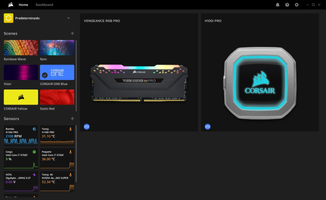iCUE, or Corsair Utility Engine, is a comprehensive and versatile software solution designed to customize, synchronize, and monitor all your Corsair devices in one convenient location. With its powerful features and user-friendly interface, iCUE enables users to create dynamic RGB lighting effects, custom profiles, and much more, ensuring an enhanced and personalized experience with Corsair devices.
Key Feature
1: Unified Control of Corsair Devices
iCUE provides a centralized platform for managing all your Corsair devices, including keyboards, mice, headsets, fans, and more. This unified control system streamlines the customization process, allowing users to easily configure and synchronize their devices from a single application.
2: Dynamic RGB Lighting Effects
With iCUE, users can create their own unique and dynamic RGB lighting effects for their Corsair devices. This feature offers a wide range of customization options, enabling users to adjust colors, patterns, and animations to suit their preferences and create a truly personalized aesthetic.
3: Custom Profiles
iCUE allows users to create custom profiles for their Corsair devices, enabling them to quickly switch between different settings and configurations. These profiles can be tailored to specific games, applications, or activities, ensuring optimal performance and an enhanced user experience.
4: Real-Time Monitoring
In addition to customization and synchronization, iCUE also provides real-time monitoring of Corsair devices. This feature enables users to keep an eye on important system information, such as temperatures, fan speeds, and battery levels, ensuring optimal performance and device longevity.
5: User-Friendly Interface
iCUE boasts an intuitive and easy-to-use interface, ensuring that users of all experience levels can effectively navigate and utilize the software. This user-friendly design allows users to quickly access the tool's features and perform customization tasks with ease.
In conclusion, iCUE is an essential software solution for users looking to customize, synchronize, and monitor their Corsair devices. With its unified control system, dynamic RGB lighting effects, custom profiles, real-time monitoring, and user-friendly interface, iCUE provides a convenient and effective solution for enhancing the user experience and personalizing Corsair devices.
About iCUE
Reviewed by Jason A. Bilbrey
Information
Updated onOct 10, 2023
DeveloperCorsair
LanguagesEnglish
Old Versions
How to download and Install iCUE on Windows PC
- Click on the Download button to start downloading iCUE for Windows.
- Open the .exe installation file in the Downloads folder and double click it.
- Follow the instructions in the pop-up window to install iCUE on Windows PC.
- Now you can open and run iCUE on Windows PC.
Alternatives to iCUE
 Microsoft Office 2019Install Word, Excel and PowerPoint with Office 20198.0
Microsoft Office 2019Install Word, Excel and PowerPoint with Office 20198.0 HP SmartHP's official app for managing your printer9.4
HP SmartHP's official app for managing your printer9.4 ASRock Polychrome RGB SyncManage RGB lighting on your PC with ASRock motherboards10.0
ASRock Polychrome RGB SyncManage RGB lighting on your PC with ASRock motherboards10.0 App InstallerInstall apps from the Microsoft Store manually10.0
App InstallerInstall apps from the Microsoft Store manually10.0 Bluetooth Driver InstallerYour Bluetooth is not working?9.0
Bluetooth Driver InstallerYour Bluetooth is not working?9.0 Microsoft 365 (Office)Keep all your Office programs from Microsoft 365 in one place10.0
Microsoft 365 (Office)Keep all your Office programs from Microsoft 365 in one place10.0 MyASUSManage all your ASUS devices10.0
MyASUSManage all your ASUS devices10.0 WinRARReally fast and efficient file compressor8.6
WinRARReally fast and efficient file compressor8.6