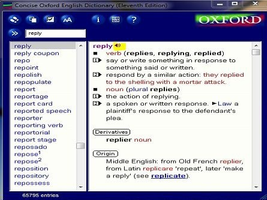iFinger Collins English Dictionary is an electronic version of the Oxford Dictionary of English, designed to provide users with a convenient and efficient way to look up words as they read web pages or other documents. This handy tool offers several key features that make it an essential resource for anyone seeking quick and accurate definitions.
Key Feature
1: Easy Word Lookup
To check a word using iFinger Collins English Dictionary, you only need to double-click it. This quick and easy lookup method saves time and effort, allowing users to access definitions without interrupting their reading or workflow.
2: Compact Interface
The dictionary's interface is compact and unobtrusive, with a search bar that installs right into the title bar of almost any Windows application, including programs such as Ad-aware. This seamless integration ensures that the dictionary is always accessible, without taking up valuable screen space.
3: Fast and Detailed Definitions
When looking up a word, the most common meanings appear first, providing users with a quick and accurate definition. However, users can also expand the article to see more detailed information and explore additional meanings or nuances of the word.
4: Hyperlinked Articles
The articles within iFinger Collins English Dictionary are hyperlinked, enabling users to easily navigate between related words and concepts. This feature enhances the user's understanding of the language and allows for a more comprehensive learning experience.
5: Customizable Dictionary Base
iFinger Collins English Dictionary allows users to expand the dictionary base by adding their own dictionaries, either word-by-word or by importing them from text files. This customization feature ensures that the dictionary remains relevant and up-to-date, catering to each user's specific needs and interests.
In conclusion, iFinger Collins English Dictionary is a valuable tool for anyone seeking a convenient and efficient way to look up words while reading web pages or other documents. With its easy word lookup, compact interface, fast and detailed definitions, hyperlinked articles, and customizable dictionary base, this electronic dictionary offers users a comprehensive and user-friendly resource for enhancing their language skills and understanding.
About iFinger Collins English Dictionary
Reviewed by Download.com Staff
Information
Updated onJanuary 27, 2012
DeveloperIfinger
Operating systemNone
Old Versions
iFinger Collins English Dictionary4.1
January 27, 2012
msi

iFinger Collins English Dictionary for PC
Double-click on a word and read its definition in Collins English Dictionary instantly.
4.1
Free Downloadfor Windows
How to download and Install iFinger Collins English Dictionary on Windows PC
- Click on the Download button to start downloading iFinger Collins English Dictionary for Windows.
- Open the .exe installation file in the Downloads folder and double click it.
- Follow the instructions in the pop-up window to install iFinger Collins English Dictionary on Windows PC.
- Now you can open and run iFinger Collins English Dictionary on Windows PC.
Alternatives to iFinger Collins English Dictionary
 SHAREitShare files between Android, Apple and a PC without needing Internet10.0
SHAREitShare files between Android, Apple and a PC without needing Internet10.0 MechvibesGet the keyboard sound you like on your Android device.10.0
MechvibesGet the keyboard sound you like on your Android device.10.0 DuolingoLearn and practice languages easily10.0
DuolingoLearn and practice languages easily10.0 TypingMasterLearn typing with this personal teacher9.2
TypingMasterLearn typing with this personal teacher9.2 PictoBloxHave a great time learning to code9.8
PictoBloxHave a great time learning to code9.8 Google Books DownloaderDownload eBooks easily from Google Books Downloader7.2
Google Books DownloaderDownload eBooks easily from Google Books Downloader7.2 MoodleThe most popular virutual teaching platform8.2
MoodleThe most popular virutual teaching platform8.2 Mendeley Reference ManagerManage and organize your research and references8.4
Mendeley Reference ManagerManage and organize your research and references8.4