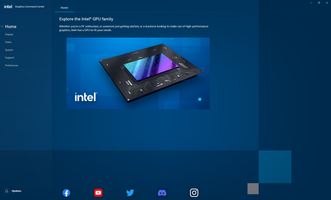Intel Graphics Command Center is the official Intel application designed to manage all settings related to your graphics card, whether integrated or dedicated, and the primary settings of your device's display. This powerful tool offers a range of features that allow users to optimize their graphics and display settings for an enhanced visual experience.
Key Feature
1: Display Management
The first section of the Intel Graphics Command Center provides an overview of all screens connected to your computer. Users can easily change various settings, such as size, resolution, refresh rate, rotation, and color, or utilize Adaptive Sync to eliminate tearing, ensuring a smooth and visually appealing display.
2: Detailed Information Section
The information section offers comprehensive details about your display, including its maximum resolution, refresh rate, and HDCP support for displaying protected content. This feature allows users to better understand the capabilities of their display and make informed adjustments to optimize their viewing experience.
3: Color Profiles and Adjustments
The color profiles section enables users to fine-tune settings such as brightness, contrast, hue, saturation, and sharpness, as well as perform color correction. This feature allows for greater customization and control over the visual quality of your display, ensuring an optimal viewing experience.
4: Hardware Information and Driver Management
The hardware section provides valuable information about your system, such as the installed drivers, GPU model, DirectX version, CPU model, and more. This feature allows users to monitor their system's performance and ensure that their hardware is up-to-date and functioning optimally.
5: Customizable Keyboard Shortcuts
Intel Graphics Command Center also offers the ability to set up and configure keyboard shortcuts according to your preferences. This feature enables users to quickly access and adjust their graphics and display settings through convenient shortcuts, streamlining the optimization process.
In conclusion, the Intel Graphics Command Center is an essential tool for users with Intel graphics cards, providing a comprehensive and user-friendly platform for managing all aspects of their graphics and display settings. With its range of features, including display management, detailed information, color profiles, hardware information, and customizable keyboard shortcuts, the Intel Graphics Command Center ensures an optimized and visually stunning experience for all users.
About Intel Graphics Command Center
Reviewed by Jason A. Bilbrey
Information
Updated onNov 13, 2023
DeveloperIntel
LanguagesEnglish
Old Versions
Intel Graphics Command Center1.100.5237.0
Nov 13, 2023
appxbundle
Intel Graphics Command Center1.100.5185.0
Sep 18, 2023
appxbundle

Intel Graphics Command Center for PC
Manage the settings of your Intel® graphics card
1.100.5237.0
Free Downloadfor Windows
How to download and Install Intel Graphics Command Center on Windows PC
- Click on the Download button to start downloading Intel Graphics Command Center for Windows.
- Open the .exe installation file in the Downloads folder and double click it.
- Follow the instructions in the pop-up window to install Intel Graphics Command Center on Windows PC.
- Now you can open and run Intel Graphics Command Center on Windows PC.
Alternatives to Intel Graphics Command Center
 Microsoft Office 2019Install Word, Excel and PowerPoint with Office 20198.0
Microsoft Office 2019Install Word, Excel and PowerPoint with Office 20198.0 HP SmartHP's official app for managing your printer9.4
HP SmartHP's official app for managing your printer9.4 ASRock Polychrome RGB SyncManage RGB lighting on your PC with ASRock motherboards10.0
ASRock Polychrome RGB SyncManage RGB lighting on your PC with ASRock motherboards10.0 App InstallerInstall apps from the Microsoft Store manually10.0
App InstallerInstall apps from the Microsoft Store manually10.0 Bluetooth Driver InstallerYour Bluetooth is not working?9.0
Bluetooth Driver InstallerYour Bluetooth is not working?9.0 Microsoft 365 (Office)Keep all your Office programs from Microsoft 365 in one place10.0
Microsoft 365 (Office)Keep all your Office programs from Microsoft 365 in one place10.0 MyASUSManage all your ASUS devices10.0
MyASUSManage all your ASUS devices10.0 WinRARReally fast and efficient file compressor8.6
WinRARReally fast and efficient file compressor8.6