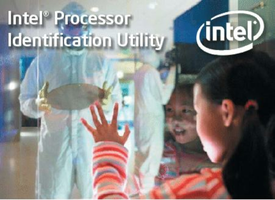Intel Processor Identification Utility is a powerful tool developed by Intel Corporation to help users identify the characteristics of the processor inside their system. This utility provides valuable information about the processor, ensuring that users can better understand and monitor the performance of their system.
Key Feature
1: Processor Identification
The primary function of the Intel Processor Identification Utility is to identify the processor inside a system. By providing detailed information about the processor, users can gain a better understanding of their system's capabilities and performance.
2: Speed Testing
One of the main features of the Intel Processor Identification Utility is its ability to test the speed at which the processor is working. This allows users to determine whether their processor is operating at optimal levels or if there are any performance issues that need to be addressed.
3: Compatibility
The Intel Processor Identification Utility is specifically designed for systems powered by Intel processors. This ensures that users with Intel-powered systems can accurately identify and monitor their processor's performance and characteristics.
4: Easy to Use
The Intel Processor Identification Utility is designed with user-friendliness in mind. The tool is easy to use, allowing users of all technical backgrounds to access valuable information about their processor without any hassle.
5: Informed Decision-Making
By providing users with detailed information about their processor, the Intel Processor Identification Utility enables them to make informed decisions about their system. Users can use this information to determine if their processor is performing optimally, if they need to upgrade their processor, or if there are any potential issues that need to be addressed.
In conclusion, the Intel Processor Identification Utility is an essential tool for users with Intel-powered systems who want to better understand the characteristics and performance of their processor. With its processor identification, speed testing, compatibility, ease of use, and support for informed decision-making, the Intel Processor Identification Utility is a valuable resource for anyone looking to monitor and optimize their system's performance.
About Intel Processor Identification Utility
Reviewed by Joe C. Jones
Information
Updated onMar 13, 2023
DeveloperIntel
LanguagesEnglish,Spanish
Old Versions
Intel Processor Identification Utility7.0.0
Mar 13, 2023
exe32 bit
Intel Processor Identification Utility6.8.26.0630
Jul 11, 2022
exe32 bit

Intel Processor Identification Utility for PC
Know every detail about your processor
7.0.0
Free Downloadfor Windows
How to download and Install Intel Processor Identification Utility on Windows PC
- Click on the Download button to start downloading Intel Processor Identification Utility for Windows.
- Open the .exe installation file in the Downloads folder and double click it.
- Follow the instructions in the pop-up window to install Intel Processor Identification Utility on Windows PC.
- Now you can open and run Intel Processor Identification Utility on Windows PC.
Alternatives to Intel Processor Identification Utility
 Microsoft Office 2019Install Word, Excel and PowerPoint with Office 20198.0
Microsoft Office 2019Install Word, Excel and PowerPoint with Office 20198.0 HP SmartHP's official app for managing your printer9.4
HP SmartHP's official app for managing your printer9.4 ASRock Polychrome RGB SyncManage RGB lighting on your PC with ASRock motherboards10.0
ASRock Polychrome RGB SyncManage RGB lighting on your PC with ASRock motherboards10.0 App InstallerInstall apps from the Microsoft Store manually10.0
App InstallerInstall apps from the Microsoft Store manually10.0 Bluetooth Driver InstallerYour Bluetooth is not working?9.0
Bluetooth Driver InstallerYour Bluetooth is not working?9.0 Microsoft 365 (Office)Keep all your Office programs from Microsoft 365 in one place10.0
Microsoft 365 (Office)Keep all your Office programs from Microsoft 365 in one place10.0 MyASUSManage all your ASUS devices10.0
MyASUSManage all your ASUS devices10.0 WinRARReally fast and efficient file compressor8.6
WinRARReally fast and efficient file compressor8.6